Hello fellow Audacity users! I have a question. I want to raise the volume of my original songs, and I’ve been doing that simply by amplifying the tune. Unfortunately, there is a lot of clipping involved. For a while I had the idea that I could hit the button that says “show clipping” and then zoom in—and; using the pencil tool, make the dots of sound which were marked by the red lines “back off” JUST BARELY from the edge of the grey rectangle (wherever those red line-marked problem dots may fall upon either stereo track) so that they would be just as loud pretty much but no longer clip. It works very well, but it takes HOURS to go through the whole song and do it to each individual clip. It’s not very fun. Is there a way that I can “fix all the clips” in one shot?
Use Audacity’s (soft) Limiter to increase loudness without clipping …
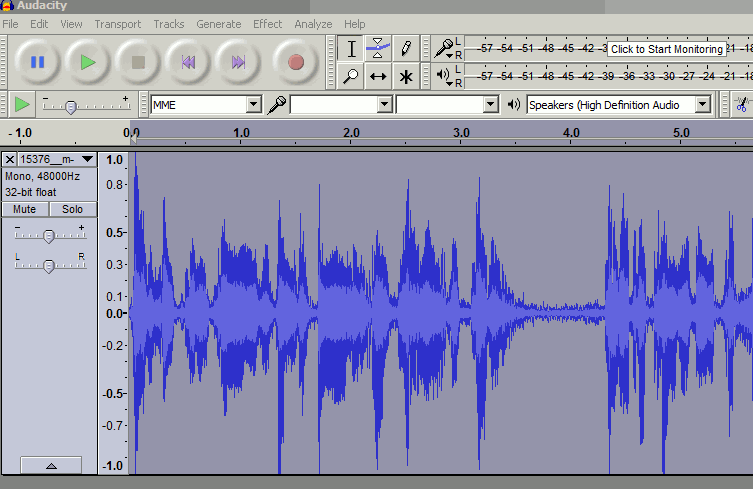
Use a Limiter to amplify without clipping as Trebor suggests.
To give a perspective on clipping read the following thread linked below that has a screengrab of a commercial CD aiff file showing a red brick wall of clipping indicators in Audacity. That particular Hip Hop R&B Cut Chemist remix was only issued on vinyl so the group Thievery Corporation most likely had a copy and digitized it for re-issue on their “OuterNational Sound” CD which is where I got it. Clipping shouldn’t be of concern unless it creates noticeable and undesirable sounds.
https://forum.audacityteam.org/t/sound-clipping-whilst-recording-track-mix-within-guidance/45068/1
As I say in that thread that the clipped kick drum punches sound great on my 6x8 back dash speaker but they’re protected by a 12db per octave roll off crossover network at 80Hz sourced from a 250watt Alpine amp. The two subs in my trunk are playing everything below 80Hz.
However, a ZZtop “XXX” album song that has no clipping but clearly has had a limiter applied has a rather high pitched hard snap sounding synthesized snare drum hit that makes my Polk 6X8’s give off a spark sound like pop rocks. I have to reduce the CD player’s 3-band EQ Hi setting down about 12db to prevent those snare hits from damaging my speakers.
So my suggestion to you is to first test your music at the current volume level it’s at and play it on other devices and just turn the volume knob up until you hear unpleasant distortion. Still not loud enough? Go back and use the Limiter.
I want to raise the volume of my song to the professional level that you hear bands such as ZZ Top having their songs at. This is louder than what limiters can usually provide you with.
I want to raise the volume of my song to the professional level that you hear bands such as ZZ Top having their songs at. This is louder than what limiters can usually provide you with.
It’s unlikely that you can get the same results as a professional mastering engineer without damaging the sound. Mastering is an art and the mastering engineer for ZZ Top albums may have years of experience. And, they have lots of professional tools. Depending on the engineer and what the client wants, they may use a combination of compression (including multiband compression) and limiting, and they may use analog or digital compressors/limiters, or a combination of both. And, they may push the levels into clipping if the client wants that modern constantly-loud (and boring) sound.
Here are some mastering links I’ve collected -
[u]Mastering For iTunes[/u]
[u]Izotope Mastering Guide[/u]
[u]What’s This Mastering Business Anyway? - Moulton Labs[/u]
[u]Tips 'n Tricks For Mastering - Moulton Labs[/u]
[u]Reaper Forum Mastering Discussion[/u]
I think I didn’t communicate my point about loudness as it relates to the character and detail of sound which has a huge affect on how loud you can make any recorded music and not distort it to where it damages ears and speakers. The ZZtop “XXX” was not loud at all. Listen to the synthesized snare hit where it goes quiet here… https://youtu.be/t7L5VgvQEXI?t=34 …There’s another similar crash sound later on.
Snap! Crackle! Pop! went my speakers playing that off a clean aiff CD file, not an mp3.
Now listen to these heavily compressed & limited (note the fat waveform shape at the bottom of the browser page) and louder than hell modern Funk/Disco songs you can sample in the upper right listing starting with “Player”(Original Mix)… https://www.beatport.com/genre/funk-soul-disco/40
Note the softness in the brass instruments, a sign of compression and limiting. Compare to the quieter ZZtop sample that has a lot of scratchy high pitched detail that I had to reduce -12db on my car’s CD player EQ Hi band setting. The texture of sound is NOT soft.
But it’s this softness created and loss of detail in the brass instruments by the compression/limiting in the loud Funk/Disco song that prevents my speakers from clipping. I mean the dudes who mastered/mixed those Beatport samples were not creating a sound meant to be listened to by symphony orchestra patrons.
You need to keep this in mind with making your music louder. Listen carefully to what you give up for loudness. There’s no magic bullet especially if you recorded your music on less than optimal equipment at low bit rates. How much of the scratchy, kind of noisy detailed sound mixed in with the nuanced detail are you willing to lose because that’s what creates clipping when noise spikes along with detail made to sound loud.