Hi, I’m using GSnap VST plugin for the first time, it’s version 4.76. Had no problem installing & accessing in Audacity 2.1.0 and it seems to tune wonderfully. However, the signal level of my waveform after processing is much lower (see screenshots); if I’m reading the meter correctly, it’s around 5 dB lower. I don’t see any input / output gain controls in GSnap, and I’m not sure why tuning would effect the level. I know I can use another plugin to raise the volume back up, but this is a studio recording I’m working on, so I don’t really want to lose levels in the first place. Any ideas?
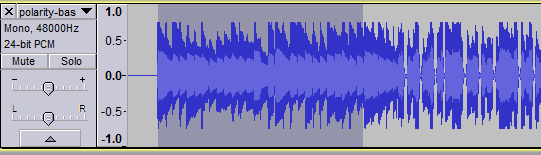
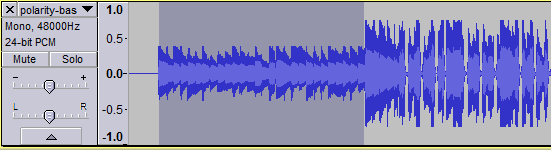

I have no idea, but that sounds like a question for the GSnap developers.
From a practical point of view, most effects will affect the volume or perceived volume, some more than others, some up, some down… Welcome to the world of audio mixing, mastering, and processing… ![]()
My old version of Gsnap doesn’t do that. Old versions of Gsnap available via The WayBackMachine,
see … Wayback Machine
Thanks guys, actually I wound up contacting developer Graham Yeadon and here’s his response:
"You’re right that GSnap shouldn’t change the level of the input, but I think I can see what’s happening…
If you look at GSnap’s “Info” tab, it reports the sample-rate and input/output configuration set by the host. I’ve just tried it in Audacity and it says “2x2” even though I had a single, mono track. So, Audacity must be setting GSnap to stereo and passing a silent right-channel for processing. Since GSnap is mono-only, it mixes the left and right channels of any stereo signal before processing and outputs the result to both channels. The result in this case is that the signal is mixed with silence and you lose half of the signal.
GSnap supports 1x1 processing, so VST hosts generally use that when processing a mono signal. I’m not sure why Audacity takes this approach, but, to be fair, there are so many different plug-ins with subtly different implementations that it’s not an easy job to accommodate them all.
Workarounds:
-
As you suggest, you can boost the signal back up. It will need 6.02dB or 200% (assuming all of the above is correct). Depending on how Audacity deals with things internally, you may lose some dynamic range in the process. However, I think Audacity sticks to 32-bit floating point internally so you
-
Duplicate the track and make a stereo pair, process that, then split it back to mono. This way you should retain the full dynamic range as the signal hasn’t been squashed and stretched again."