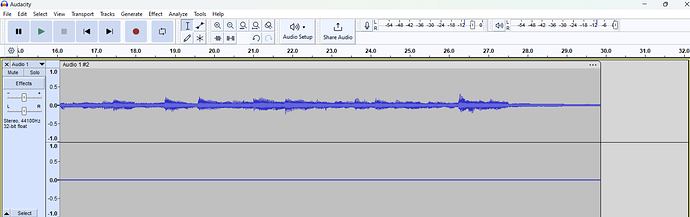Any suggestions to resolve low-level volume recording and playback? I’m using a Motu M2 interface with I believe the latest iteration of Audacity. Even at full volume, playback is a bit too low. Thanks in advance for any insight!
Explain your problem and settings in windows and Audacity. post details
Also, clarify if it’s a recording problem or a playback problem. i.e. If you open a known-good WAV or MP3 into Audacity, does it play OK?
What are the meters on the Motu showing?
What microphones are you using and what are you recoding? …There is a difference between a mic in front of a drum or guitar amplifier, or trying to record birds in trees, and “maximized” acoustic guitar doesn’t sound as loud as maximized distorted-saturated electric guitar, etc.
There is a quick way to check the peak level of your file - Run the Amplify effect and not the default amplification. It will default to whatever amplification (or attenuation) that’s needed for maximized-normalized 0dB peaks. For example, if it defaults to +3dB, your current peaks are -3dB, etc.
You can go-ahead and apply the amplification, or you can cancel if you just want to check.
Note that peak levels don’t correlate well with perceived loudness but they can give you an idea of your levels.
‘AudyMusik’ - Can’t thank you enough for responding…please see my reply below to ‘DVDdoug’.
Thank you and ‘AudyMusik’ for the prompt reply, I really appreciate it! I need to get proficient with this for the sake of a college course I am taking and I am new to recording software and the use of an interface…didn’t know how much detail to include in my initial post. I’m using a fairly new laptop running Windows 11 and am plugging into the front of the interface with my guitar. The screen capture below shows some of the levels that are being generated in Audacity (which aren’t much); however, the meter level displayed on the Motu is pretty solid - going two-thirds to approximately three-quarters of the way to maximum. Does this info help at all?
Have you the Mic slider up fully on Audacity…?
Also you need your windows sound settings setup. volume levels in windows
What is name of your Motu in windows settings and can you see it listed in Audacity
You levels aren’t terrible and you can use the Amplify effect.
FYI - Pros tend to record low, leaving plenty of headroom although unused headroom is not necessary.
Can the guitar or the interface be turned-up more?
You don’t want to record too loud. If you “try” not to go over 0dB on the peaks you’ll get clipping (distortion).
You generally need to leave some headroom because (obviously) with guitar the levels depend on how hard you pluck/strum the string and it gets louder with chords. …So it’s hard to get the levels “just right” during recording, but it’s easy after recording.
The meters on the interface should about match what you see in Audacity, EXCEPT the default waveform is linear, whereas the meters on your interface are in dB (logarithmic) like the meters in Audacity and waveform will “look lower” when it’s below 0dB (=1.0 =100% on the waveform scale).
Since the right channel is unused, you can click the little drop-down arrow to the left of the waveform and Split Stereo to Mono, or can choose mono when you export. A true-mono track will play through both speakers (so it will also be louder).
Note that you won’t get the same loudness as commercial Loudness War recordings without a lot of dynamic compression and limiting and you probably don’t need to do that.
Yeah, I’m beginning to conclude that this might be an issue with a setting in Windows somewhere. Case in point, while using the Chrome browser and join interactive sessions with an instructor I can hear that person speak just fine but when he/she plays something on the guitar it does not come through. However, I do not experience that same issue on an iMac machine.
Thanks again DVDdoug for the follow-up! I’m going to continue to study your response and work with those suggestions. However, as I pointed out to ‘AudyMusik’, I’m beginning to conclude the issue is with a settings in Windows. For context, when I join an interactive session with an instructor, I can hear the speech okay but the guitar play isn’t coming through (using Chrome as a browser). However, I don’t have this problem on an iMac machine.
Windows will need the software drivers that came with the interface installed first then plug in the device. It will appear as a USB sound device…maybe several devices…not sure… Y ou need to make sure you are picking the correct device for recording in Audacity. … If Motu was plugged in first it may have picked up a wrong driver… and maybe better uninstalling driver and reinstalling again…???
You may need windows sound settings Mixer enabled/installed… so that you can record from several things happening at one time and the mixer needs to then be selected in Audacity for recording device so it can hear all inputs at one time…??
This topic was automatically closed after 30 days. New replies are no longer allowed.