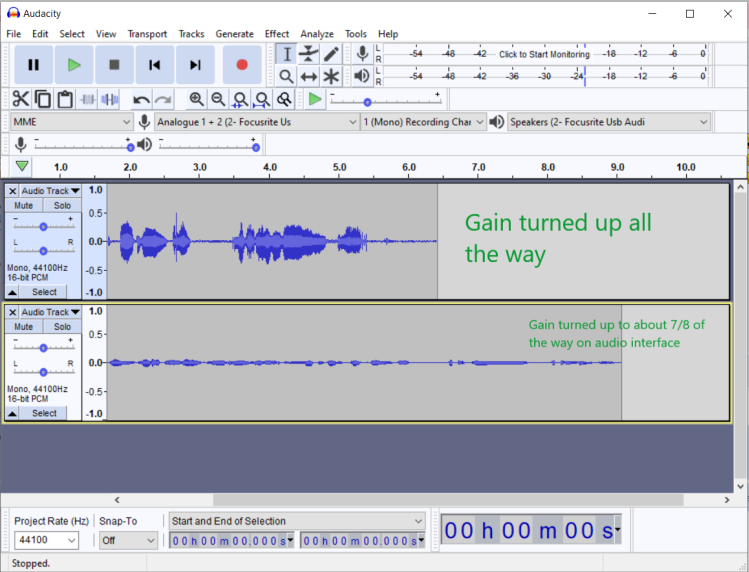Using Windows 10
Audacity version 2.4.1
Microphone is Avantone Ck-6
Audio Interface is Focusrite Solo 3rd Gen
I have set up everything to the best of my knowledge, but I still am getting low volume when I try recording something. The only time a get something close to a good volume the gain is turned all the way up. I’ve worked with someone else to try to make sure all my settings and preferences are correct and still we can’t figure out way my volume is so low.
I don’t know what other information I need to provide. Thanks for any help in advance.
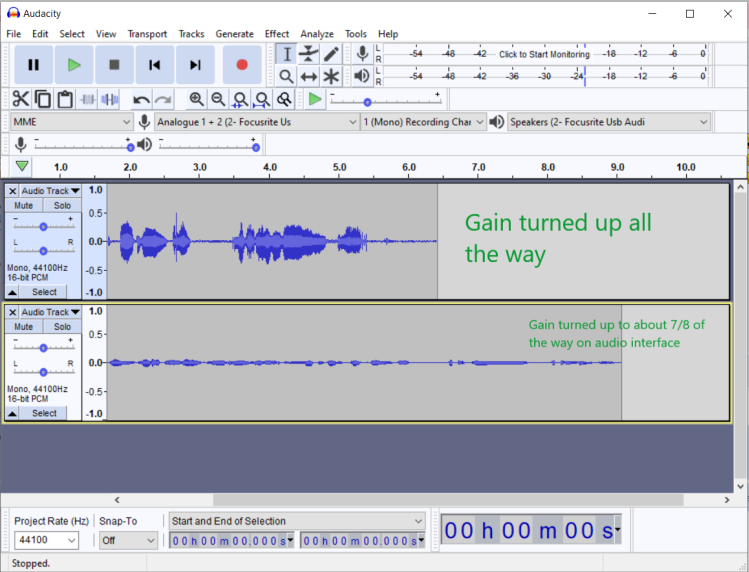
All the way up is probably about right. All the way or almost all the way is usually normal. The blue waves when you record should be roughly a quarter to a half full. The top wave in your illustration.
The switches on the microphone should be NOT -10dB, and bent-line straight-line should be straight depending on application.
Let’s see, the Solo should be 48v, not AIR, turn INST GAIN all the way down.
Home microphones and systems do that because slightly low volume is recoverable, but if you ever fill up the blue waves—you put them all the way up to 100%, that can cause harsh, immediate, and permanent sound distortion. So they make it so you are really unlikely to do that.
You’re recording your voice? Reading for audiobooks? We publish tools and techniques to get you going.
Let us know.
Koz
Unless I find something to contradict me, the Avantone Pro CK-6 is a side-address microphone. You speak into the grill near the company name, not the round end.
Like this …

… or this …

Koz
I posted a question to tech support at Sweetwater Sound. They’ve been really good about resolving questions. Affordable microphone makers tend to not have support.
Koz