I’m using a laptop with Win 10, Audacity 2.1.2 installed with .exe installer, and USB interface with the 48V pwr on. The prerecording monitor indicates good volume but the audio track shows very low volume. I have a 2-line interface and use the mic input with the gain set to about 80% and max volume set on the mic volume in Audacity. I’ve tried recording in both mono and stereo.
Any thoughts on how I can get a higher recording volume?
We can’t do anything with generic, fuzzy words. Which microphone and which interface. Part numbers or web links. Pretend we’re shopping for your system.
Koz
Thanks for your quick reply. Steinberg UR22 mkII interface. Rode NT1-A mic.
Cool. Terrific equipment.
Can you make the Steinberg little red overload light come on? Ignore Audacity for a minute. Turn the Steinberg volume control up and get closer and louder until you can make that light flash. That’s a reference point. Almost any volume quieter than that is fair game for production. Many systems such as this are designed quiet because that’s less likely to cause problems than overload. Too loud, overload, and flashing lights are immediately audible and fatal. If you have to scream into the microphone to get that, then you may not be able to do theatrical production—the sound may be too low and noisy.
It’s too bad the interface has no green “everything is OK” lights that some interfaces have.
I have one interface that I have never used at any setting other than full up and it’s still not loud enough.
The prerecording monitor indicates good volume
What does that mean?
Does the Steinberg have its own software controller? Does the Steinberg have Windows drivers specifically for Windows 10? Just “Windows” doesn’t do it. Win10 is different.
Go into the Windows control panels and make sure the sound is getting there OK.
By the system clock, right-click over the Speaker icon > Recording Devices
Do you get a full volume bouncing sound icon?
The Steinberg microphone volume knob has no numbers on it because its job is to make the volume meters happy. When the meters are happy, that’s where the knob should be. As I said, it’s not unusual for these systems to run that knob all the way up to get good volume.
Koz
The Steinberg has an output volume control on the right, but consult the instructions, that only affects the Steinberg analog output on the rear.
Also note the MIX control that can get you into trouble. That fades the headphones between your live performance and the DAW or software mixer playback. That’s for overdubbing/sound-on-sound. For these tests, you should be set to INPUT.
Koz
Why are you setting the Audacity volume control at 80%? Leave it at 100 % and control the gain of the mic pre-amp from the Steinberg.
Thanks for your posts. I checked the download on the interface and it indicated it was incomplete. I completed the download and all seems to work, I hope.
Audacity sound meter and blue waves should look close to this during recording.
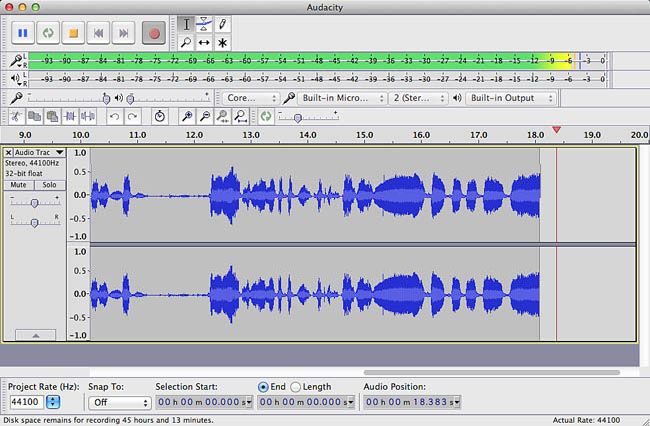
You shouldn’t go much louder than this because of the danger of overload and distortion. The bouncing sound meter turns orange and then red when you’re too loud.
You shouldn’t go very much lower than this because the show may sound noisy with a hiss (ffffffff) background. If you record something and the blue waves are almost a flat, straight line, then you need to adjust the recording volume higher and record again.
Koz