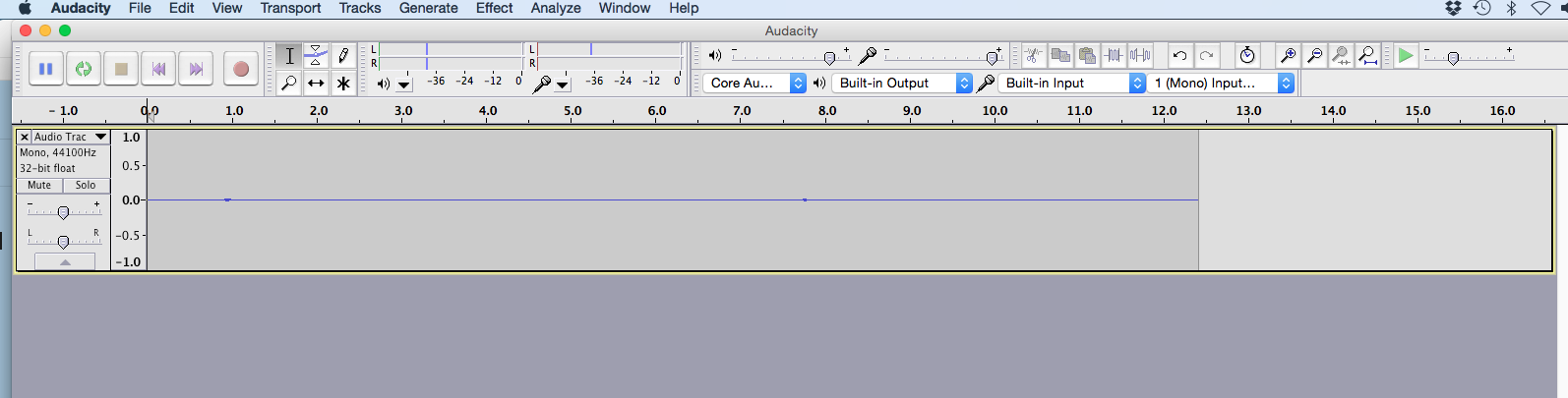Now it gets hard. Neither of those, to my knowledge is a microphone connection. As I think I said up the post, microphone signals are really tiny compared to other devices and signals.
So a microphone preamplifier is required. Something that provides the signal boost to make the microphone useful.
My preference is my small, formal sound mixer. I have a Peavey PV6 and I plug it straight into the thin circle with two black arrows. That’s how I shot this performance.
http://www.kozco.com/tech/audacity/pix/JMASoundShoot-650.jpg
That looks way more complicated than needed because it’s really two broadcast sound shoots, but you can see my Mac, my little sound mixer and the single microphone is that gold thing on the stand. There are no restrictions with this setup and I’ve shot many shows with it. It will not go on batteries, so no field shoots.
If you go down from this there are a number of options. I also own a Shure X2U MicPre. That’s it connecting a beat-up SM-58 to a Windows laptop.
http://www.kozco.com/tech/audacity/pix/x2uShureOverdub.jpg
I wouldn’t buy another one because I think it has low volume. But it does do overdubbing if you need that.
ACX has apparently been recommending the Blue Icicle MicPre.
http://www.sweetwater.com/store/detail/Icicle
I’ve never used one. Straight USB MicPres have some interesting shortcomings. Nobody has ever complained about high volume. They’re all too quiet and I’ve never used mine where I didn’t have it full up. The volume control is completely decorative.
A more serious problem is suceptablility to USB problems. This is a sound test I did where USB/computer noise got into the show. Note the frying mosquitoes in the background. You can struggle with Noise Reduction if you want, but that noise is difficult to suppress.
http://kozco.com/tech/audacity/clips/FryingMosquitoes3.wav
So those are the fuzzy options. You have a basic mismatch between your microphone and your computer. Nothing wrong with either of them individually.
Koz