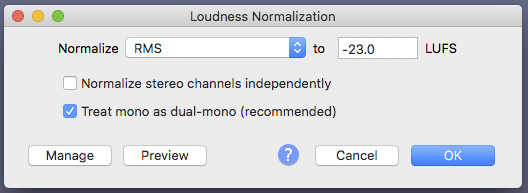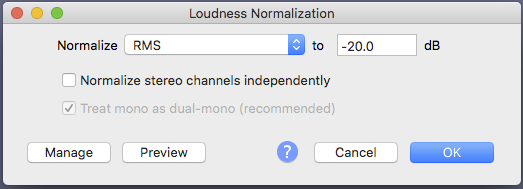I have a question about Loudness Normalization (Audacity 2.4.2 with Windows 10 Enterprise [10.0.19042]). I apologize if this has been asked before - I did not find anything after going through several pages of search results.
I have found that when I apply Loudness Normalization to any unedited recording that I make, and then run ACX Check, the RMS level is always reported as -20.00 dB, no matter what value I entered for the Normalize RMS setting in the Loudness Normalization panel. I’m not entering crazy values, anything from -18 to -23 LUFS, the end result reported by ACX Check is identically -20.00 dB.
Is this expected? I have no objection if it is, just curious as I’m not actually recording for ACX but have found that using the audiobook mastering procedure makes my instructional video recordings sound much better and was trying to understand how the settings in Loudness Normalization and Limiter affect what the final recordings sound like.
There is an unfortunate feature (bug) where Loudness Normalization confuses LUFS with RMS. They are two different loudness standards, but only RMS is used by ACX/Audible for book readings.
Select your work, Effect > Filter Curve > Low Rolloff for Speech. Don’t leave that out. Mastering doesn’t always get along so well with home microphones.
Then Effect > Loudness Normalization.
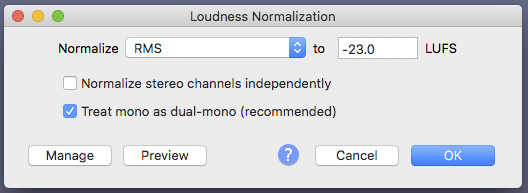
Select Perceived Loudness first and then back to RMS.
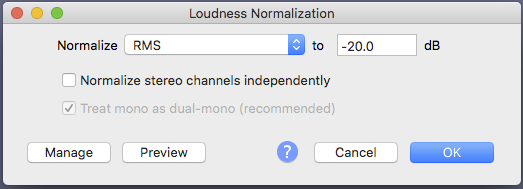
That’s the real thing and that should follow you louder and quieter, although -20dB is right in the middle between the two limits, -23dB and -18dB.
Then Effect > Limiter and your selection should pass ACX Check perfectly except for noise which is up to you, the the room you’re recording in, and the quality of the recorder.

The only other oddity is stereo (two blue waves) or mono (one blue wave). ACX would really rather you submitted in mono. Also, in Audacity, if you’re working in mono, all the stereo options, tools, and settings vanish. You don’t need them.

ACX will no longer do a sample quality evaluation to help you out, but we can do one on the forum.
https://www.kozco.com/tech/audacity/TestClip/Record_A_Clip.html
Don’t do anything to it. Announce, cut it to length if needed, export WAV, and post it on the forum.
Koz
I’m not actually recording for ACX but have found that using the audiobook mastering procedure makes my instructional video recordings sound much better
I just saw that.
If you can record to and pass the ACX standards, you can publish in many other places including broadcast.
Koz
just curious as I’m not actually recording for ACX
In that case you can limit to 0dB. You’ll probably still need limiting to avoid clipping (going over 0dB or “trying” to go over 0dB and distorting).
Hi Koz,
Thank you for the explanation of how to work around the issue. When producing anything that will actually be used in my work, I always apply the full three step procedure using the recommended settings for each step. It always passes the ACX technical requirements, although sometimes 6 6 6 noise reduction is needed to achieve the noise floor.
I would not pass the human quality control due to not being a good enough speaker, possibly other issues. I try hard but not deluding myself. Anyway, something I was working on today, ACX check was ok but I didn’t like something about how it sounded and wanted to see whether normalizing to a slightly lower level made me feel better.
Even though I was using all three steps, the final RMS value, actually all three values, was always the same no matter what was used for loudness normalization, and trying to understand why led to focusing on just that step.
I appreciate your help and have learned a lot over the years from your many posts in this forum.