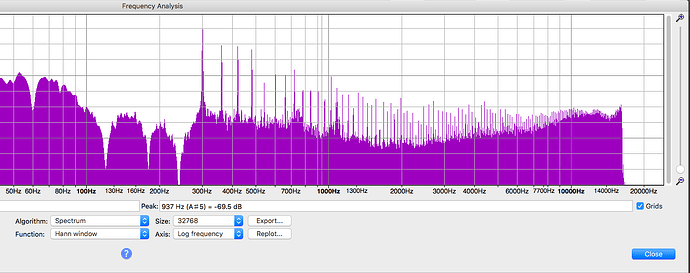This is from a recording of a church service. This buzz makes the recording unusable
. What can be done to remove it?
At one time we had a special filter designed for wall power interference which is what that is. It’s “dirty” hum (buzzy) which means it’s probably made by a misbehaving lighting service getting into the sound system (but that’s a guess).
While we look around, I would not get all excited about repairing this service. If the hum gets loud enough, it is now the lead performer in the show, and Audacity can’t split apart performers in a mixed show.
I would spend some quality time finding out which cables are broken. Look for a broken ground connection in a microphone cable (Pin 1)

Or a high power theater light about to go to heaven.
Looking.
Koz
Against all odds, I found it.
de-hum.ny (2.1 KB)
HumRemover.txt (386 Bytes)
It’s a Nyquist Filter. I’m going to install it here and see if it works at all. You can try it, too.
You didn’t say which Audacity you’re using.
Koz
OK, well, that takes it right out of my hands. Installing filters takes me straight to Muse-Hub software services.
So we get to wait for a more senior forum elf.
Koz
Even using a store-bought (izotope) de-hum plugin it’s still very bad …
original - Audacity hum remover - Izotope DEhum
Post 10 seconds of WAV with Just Buzz. Trying to juggle the buzz with the show music is a little rough.
Koz
Here it is.
Excellent. I’m so close I can taste it. I have the original Nyquist code for De-Hum. It’s in the right places in my software backups and it’s even in one of my application listings. I just have to remember the spells.
Koz
There’s one problem. The buzz clip you supplied is at 48000 video rate and the performance piece is at 44100 CD rate.
Was this you or something from Trebor’s Laboratory?
Koz
Oops. My mistake.
Here’s it is 44100.
I do have a resolution post. I think the show is toast. I would go to some very serious effort to find out where the noise is coming from and fix it.
This is the tonal analysis of your sample. Click on it to magnify.
Note the first valley on the left, look down and it says 60. That is the power coming out of your wall in the US. The next valley is 120 that’s a natural distortion of 60. Next is 180 and then 240. Those are the four tones I removed manually using the Audacity notch tools.
See all those upward spikes? Together they make up your piercing, harsh, buzzing sound. If the pre-baked tools won’t touch them, then you need to go and suppress each one manually. There can’t be any more than a couple of hundred or so. It’s a retirement job. How old are you?
There’s the possibility of no music being left when you get done.
I couldn’t get the Audacity hum tools to work and for some really odd reasons. But it will take forever to fix because it’s one of the older tools.
Sorry.
Koz
Wow. You, sir, are tenacious. I salute you. From your description, I understand the magnitude of the problem. I am 79 years of watching the earth circle the sun hence I may have a few hours available per day to devote to this. Yjemagaon I might just take a nap. Thank you.
There is one more note ignoring the hum personality.
This is Audacity Noise Reduction.
These are the settings.
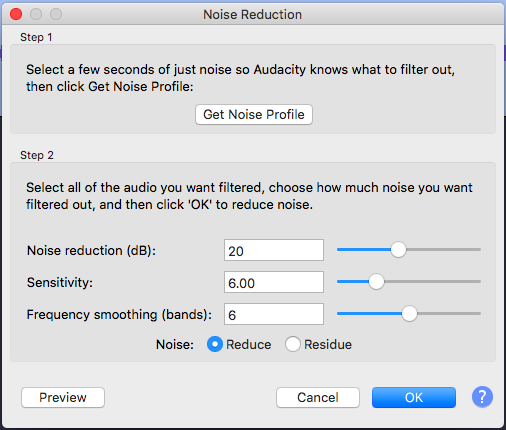
I did this in Audacity 3.6.1.
Open up the last noise sample you sent.
Drag-select most of it.
Effect > Noise Removal and Repair > Noise Reduction > Get Profile. There is no OK.
Open a sample of your show. Select it.
Effect > Noise Removal and Repair > Noise Reduction. Copy the settings in the above illustration > Reduce > OK.
Listen on a good sound system or wired headphones.
Natural, pleasant, graceful Noise Reduction is 6, 6, 6 (noise reduction of the beast). This is stiffer. Play with the values. The top number is best lower than 12, but you don’t have a normal snow.
Koz
We are in the middle of a vigorous Updating and Audacity Development. Because of this, the tools I used may be in a different place than yours.
Isn’t this fun?
Do whatever you need to do to make sure this never happens again.
Koz
This topic was automatically closed after 30 days. New replies are no longer allowed.