Made multiple audio recordings for a movie on version 2.0.5 and saved them as .aup files. However when trying to open the files they contained nothing at all. I managed to find the audio in the file’s folder but it was in 6 second clips that are out of chronological order, anyone know how to organize them properly so I don’t have to guess on putting together 30 minutes of audio in 6 second clips? (picture attatched)
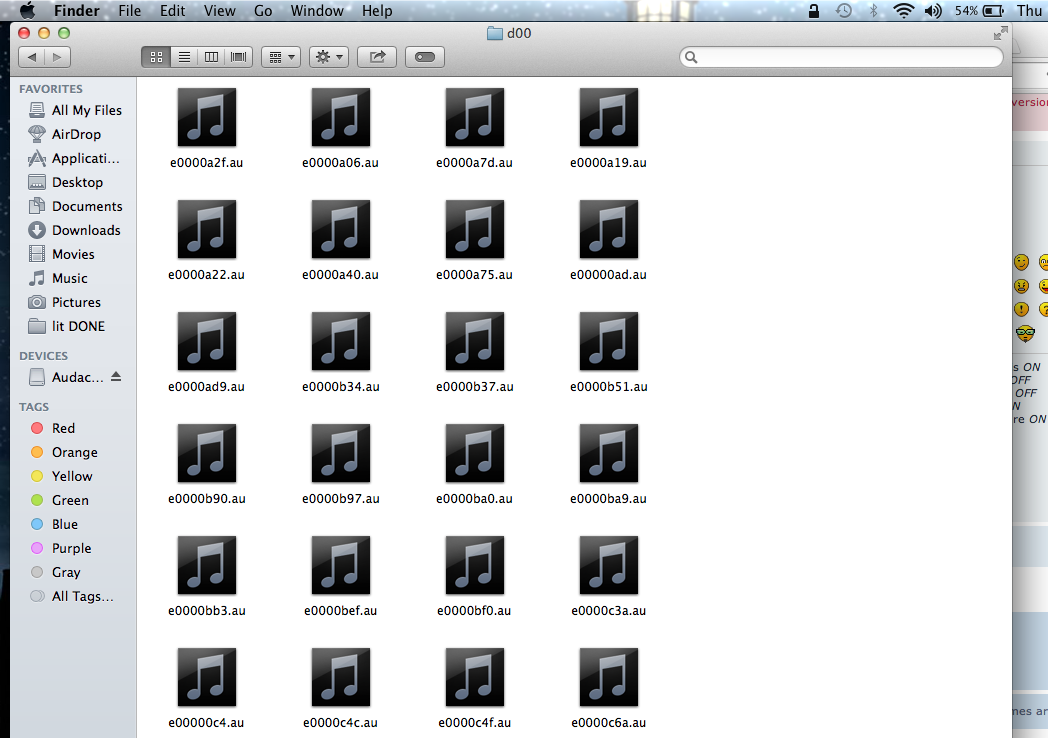
AUP Project Manger files are straight text. You opened them in NotePad or TextEdit and they were empty?
This is what a simple one looks like.
http://kozco.com/tech/audacity/aup1.jpg
You captured the show in segments and you did no editing to each segment? Straight Perform and Save?
http://manual.audacityteam.org/o/man/faq_opening_and_saving_files.html#crashed
Scroll down in this post.
http://manual.audacityteam.org/o/man/recovery.html
We should go to a lot of effort to find why your AUP files are empty. That’s very serious and the recovery process may not bring your shows back to life.
What did you call your shows? The exact filename? Were you saving to your desktop or were you trying to save to the Application folder?
Koz
Were you trying to shoot a show to an external drive? USB? FireWire?
Koz
Or do you mean you opened the AUP files in Audacity and there was no audio (just a flat line).
Were there errors displayed when opening the project? Did you look in Help > Show Log… ?
If you need to piece together the AU files without the AUP file, here is the best link for you:
http://wiki.audacityteam.org/index.php?title=Crash_Recovery#Automatic_recovery_tools .
Gale