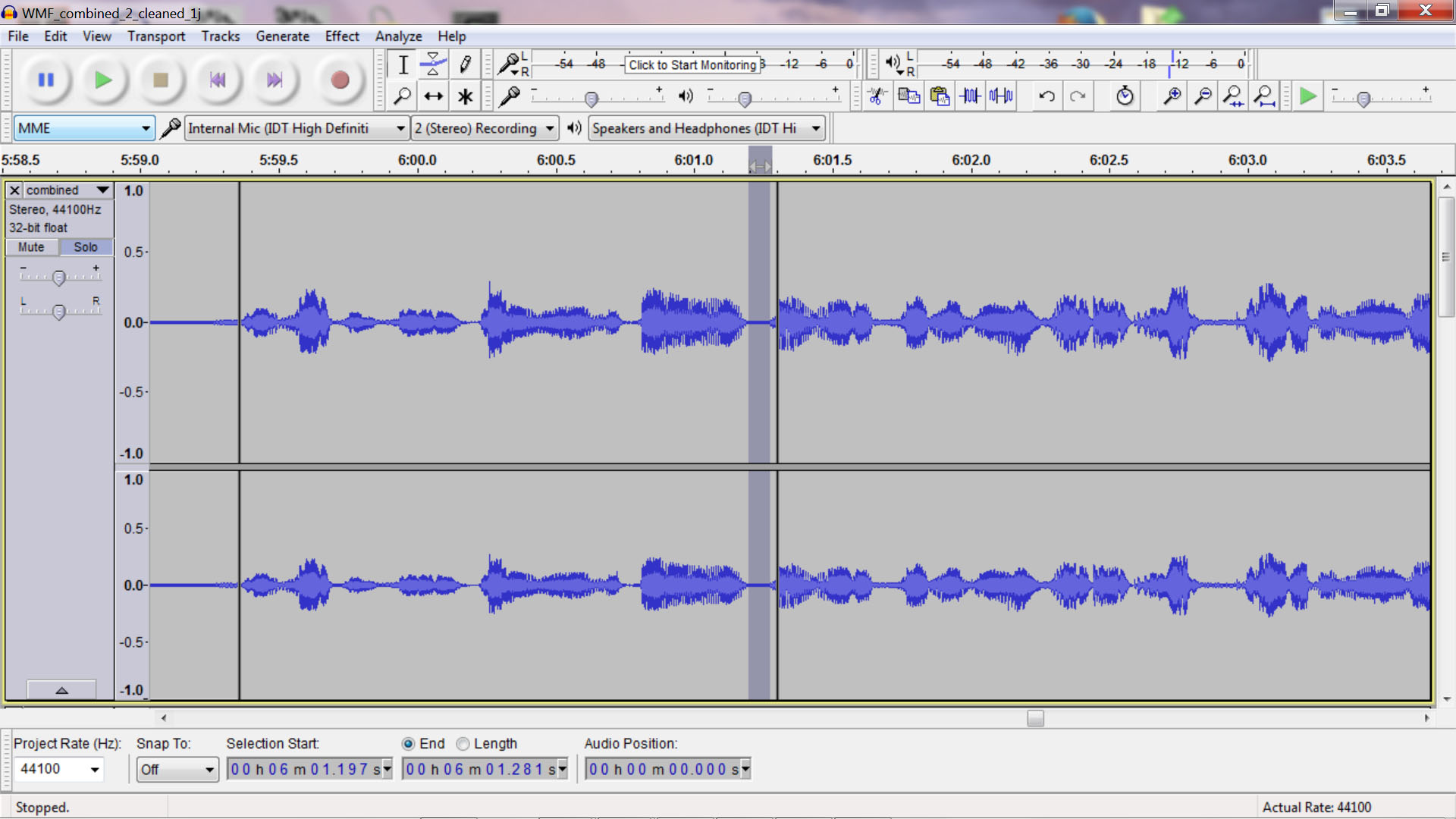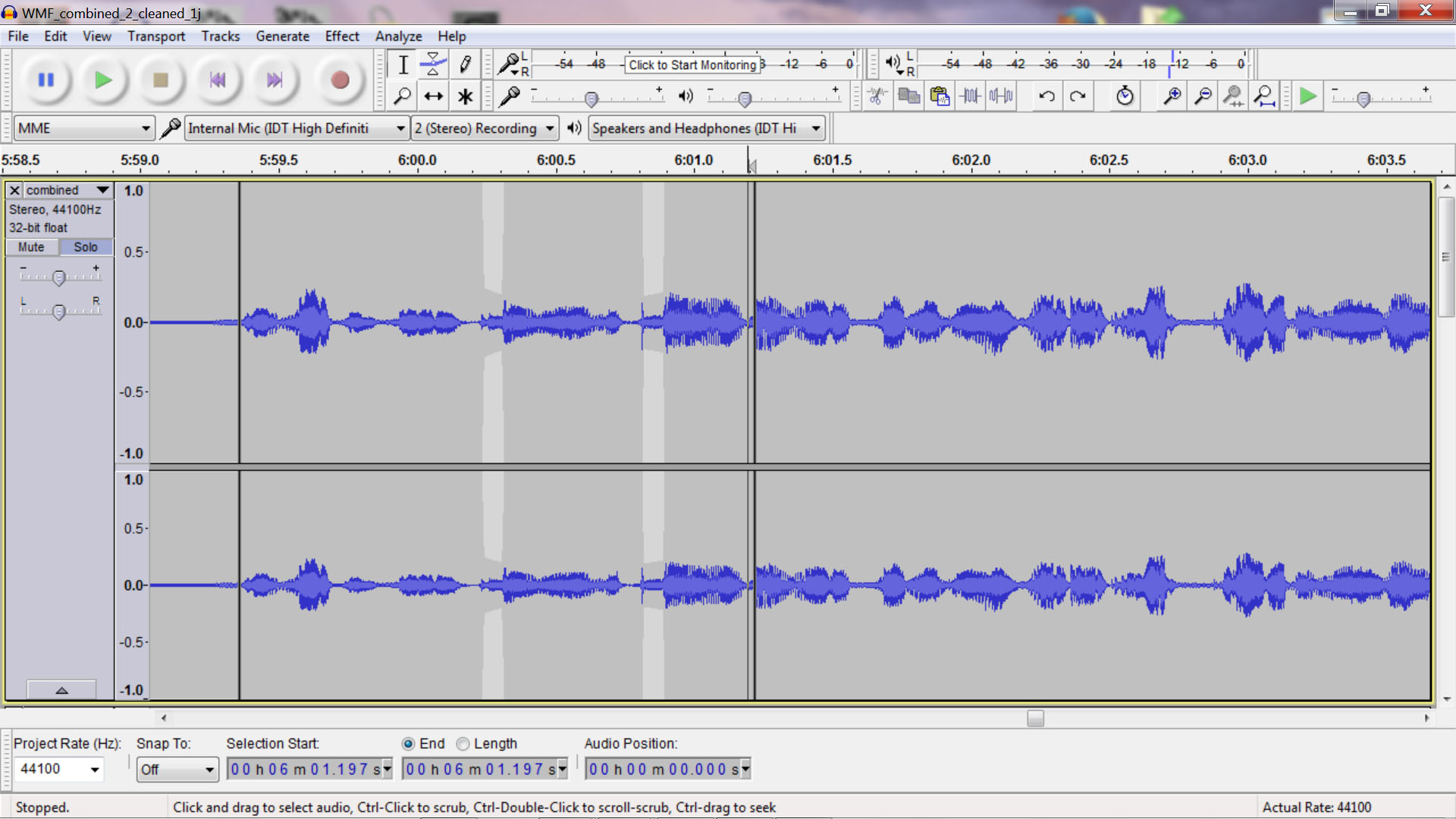I’m making changes in a poorly-recorded speech, of 2 kinds: (1) reducing the loudness of certain overloud fricative and aspirated sounds and breath noises, using the envelope tool; & (2) excising certain disfluencies like lip smacks, false starts, ums, urs, and burps using Edit/delete.
Twice now something has happened in Audacity that looks like a forgetting of past envelope changes I’ve made, back several hours, even though I’ve tried to take precautions against losing work. After every editing change, I do “Save Project” (which I assumed would save the change into the project files on disk).
Every several hours I “Save As” the project under a slightly different project name, suffixing “a,b,c,…”. In particular, what happens is that I first notice that, while using the Envelope tool, it’s not responding by creating a control point. I try several times to make a new control point, but it’s “no go”.
I have noticed that at this stage, I can grab the top blue envelope line with the cursor and pull the whole line down horizontally. Then I zoom way out & notice that the last 20 or 30 envelope notches I’ve put in aren’t there, but ones before that time are.
Once I tried exiting Audacity without saving the project, and re-starting it from the latest version on disk, thinking that the weird changes I’d just seen might be in core but the previous changes I’d made & saved would be there on disk. Didn’t work.
I suspect a fat finger problem, but the action itself seems weird: “forget the envelope changes that have been made during the last hour or so, but not the deletions, and save this to disk”. Any help, or suggestions, or explanations? (I’m using Audacity 2.1.1 under MS Windows 7.)