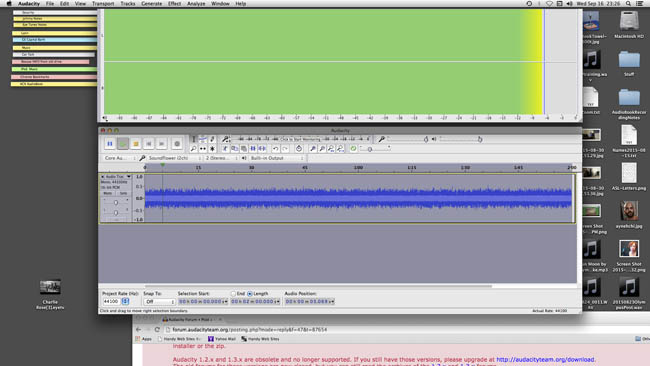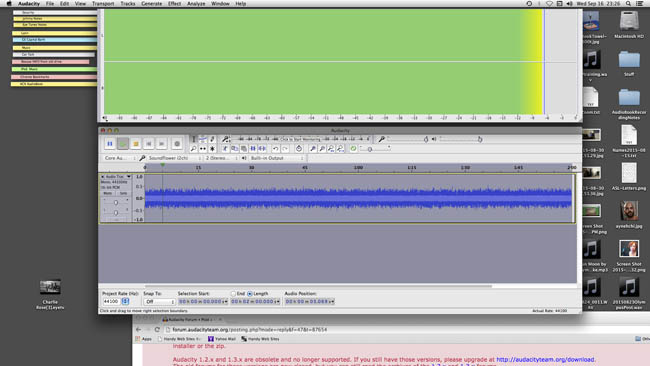I am teaching speech. Some students are very quiet and reluctant to use a mike. I would like to experiment with the “average decibel level” projected a screen in the back of the room. That may be a pretty abstract, probably impractical approach. But if anybody would have a better approach, it might be here. Seems like Audacity is the right software.
Is there a way?
Is there a plugin?
Is there a different software?
Mavericks OSX Macbook Pro
You can use existing Audacity.
Control-Click in the top sound meters in Audacity 2.1.0 or 2.1.1 > Start Monitoring. They will wake up and meter the incoming sound without going all the way into record. It will do that for hours.
Then, using the tiny guide strip on the left of the meter, detach it from Audacity and move it to the desktop. Then use the size and dimension control point lower right to make it enormous.
Project on wall as needed (attached).
You can configure each sound meter for gradient or peak-and-RMS. I would leave it gradient and tell people they have to peak at least -6, yellow zone (as in attachment and below).
That’s the strong recommendation for people recording audiobooks.

Koz