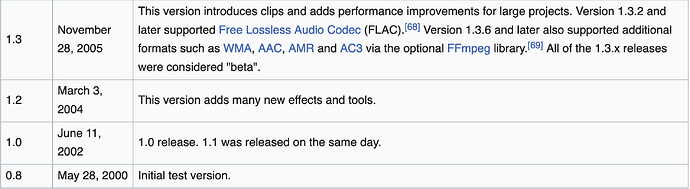First, thank all involved with this forum for providing me with help. I received my DigitNow USB audio capture cable today. It came with an install disk for an older version of Audacity which I ran and installed on my WIN11 laptop. Was immediately able to see input and output level meters and hear audio of the voice cassettes I am trying to digitize. I accidentally turned off the meter graphs and was unable in 2 hrs of fumbling and hacking to restore them, but did find this forum in the process and downloaded a more current version of Audacity 3.7.1 which gave me the meters back. I have successfully digitized some tape already, but cannot figure out how to hear the audio while recording. What do I need to do to hear the audio while recording?
Enable Audible input monitoring.
Thank you, but that doesn’t work. Clicking Edit gets me a menu. Preferences is at the bottom but is shaded and does nothing. The only active menu options are: Remove Special, Audio Clips, Labels, and Labeled Audio.
Edit: perhaps this is a clue: the input level has a bar graph active, but the output graph is blank.
You did not tell us what version of Audacity this is, but I want to point out that any Audacity version you receive with a device is normally really, really old - and your computer uses a relatively new operating system. So they might not want to speak to each other properly…
Go to the download page for Audacity and tet a reasonably new version. I am using here 3.6.4 (on macOS Sequoia, which has only recently come out), but the latest is 3.7.1, I think. There is also a download “with Muse Hub” - you probably do not want this, it is just a platform to sell you additional effects etc. Audacity itself is free and can also be downloaded without Muse Hub.
Then, uninstall Audacity, also remove everything in the folder %appadata%/Local/Audacity.
Then install the downloaded version.
I did indeed install the version shipped with my adapter. Can’t see the version number, but it was (EDIT : v1.2.6) much older than the 3.7.1 that I got from Musehub. Running 3.7.1 now, but did not delete the older version. Currently 40 minutes into trying to get a 45 minute side recorded, don’t want to risk messing that up so will wait until done and experiment with removing old audacity.
So, your version is about 20 years old… see the Wikipedia article about Audacity.
As I said, I am not using the old version, but am using the newest version. I tried to remove the old version per your suggestion, but it does not show in my list of installed apps. I deleted it, but that probably just removed the icon from my desktop. The old version still loaded when I clicked on it before deleting. I watched a bit of the tutorial video that came with the new version. It was way beyond my comprehension and was not talking about any of the basic operation that has me puzzled. Just fancy features that will only be of use to me if and when I learn how to use the app. After using the new version to digitize 3 cassettes without being able to listen, I find I have useable copies, but bad audio. I will need to listen to the tapes beside the .wav version to see if the bad audio was on the original. That part would be so much easier if I were able to monitor the input signal and the output signal while recording instead of working all day and then trying to figure out if I wasted my time or not. This will be fun if I ever figure out how to work it.
I wrote about the age of version 1.2.6 which came with your device.
You can see where the application itself is: right-click on the icon in the start menu, there should be a menu item to locate the original.
And you wrote “but did not delete the older version” - ahem, a 20 year old version which doesn’t work properly / doesn’t have the settings you need?
Please, do not take it personal, but I think I am out here, when you are (1) not trying to follow any advice and (2) in every post you state some more problems, without them being structured in any way.
Audacity is a very nice and useful program, and in my opinion easy to use. But maybe, it would also be advisable to have a look into the Audacity manual…
This topic was automatically closed after 30 days. New replies are no longer allowed.