My recent download of Audacity 2.1.2 does not contain a Line Input option in the Input Recording drop down. I am trying to record Line In from a dual ended 3.5mm cable from Android out to PC In/Out Head/Mic to save voice recordings. Your advice is greatly appreciated and I bet it is simple but have tried all settings.
Thanks
Audacity 2.1.2 does not contain a Line Input option
Since Audacity is a slave to what the computer is doing, it’s a good bet your computer doesn’t have Line-In. Most new computers either Windows or Mac don’t.
to save voice recordings.
Getting the receive sound into your computer is solvable, but how were you going to conduct the phone call while recording? Doesn’t the regular handset earpiece and microphone mute when you plug that cable in?
You can’t listen to the computer while it’s recording because the Audacity Playthrough setting is late with an echo. Have you ever made a satellite voice call? It’s really annoying.
And then, how were you going to record your voice? Somehow, your voice has to go to the phone and Audacity, otherwise you’re going to only record the far side, or the far side is going to wonder where you went.
So flesh that out a little and we may be able to come up with a system to record.
If I haven’t been dark enough yet, many people find having a cellphone in the same session with a sound recorder creates interference and distortion problems. They don’t like each other very much.
Koz
On windows, recording devices, (like line-in option), can be hidden if they are disabled, (which can be the default).
If you right-mouse-click in the empty white space in the recording devices tab, you’ll see the options to display disabled devices, then you can enable them …
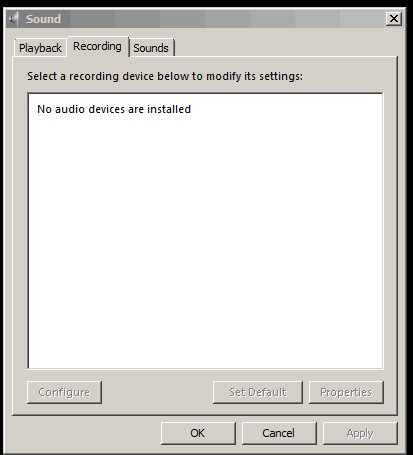
NB: “Line in” option may not exist on your computer.