When mastering my DJ mix I ran into a problem with the limiter.
I try to even out some volume differences with the envelope tool. As a last step I apply a limiter. Unfortunately this seems to ignore all the volume adjustments I made with the envelope tool, and it also removes all the envelope points.
To reproduce the issue I’ll just use white noise:
- [generate, noise] noise type: white; amplitude: 0.8; duration 5s
- with selection tool: select seconds 1 - 3
- [effect, amplify]: -4 db
This is my “source” file, with a drop in volume
When hitting play the playback level starts at -2 dB, drops to -6, and then returns to -2:

I now try to compensate for the drop using the envelope tool: - add markers right before and right after both 1 second and 3 second mark
- (zoom out by right clicking on vertical dB-axis and choose “Zoom x 1/2”)
- drag the 2 inner markers up, to realign the max amplitude of the waveform with the amplitude of the leading/trailing waveform
image.png
When hitting play this resulted in a “really nice and even” -2 db noise all along the waveform:
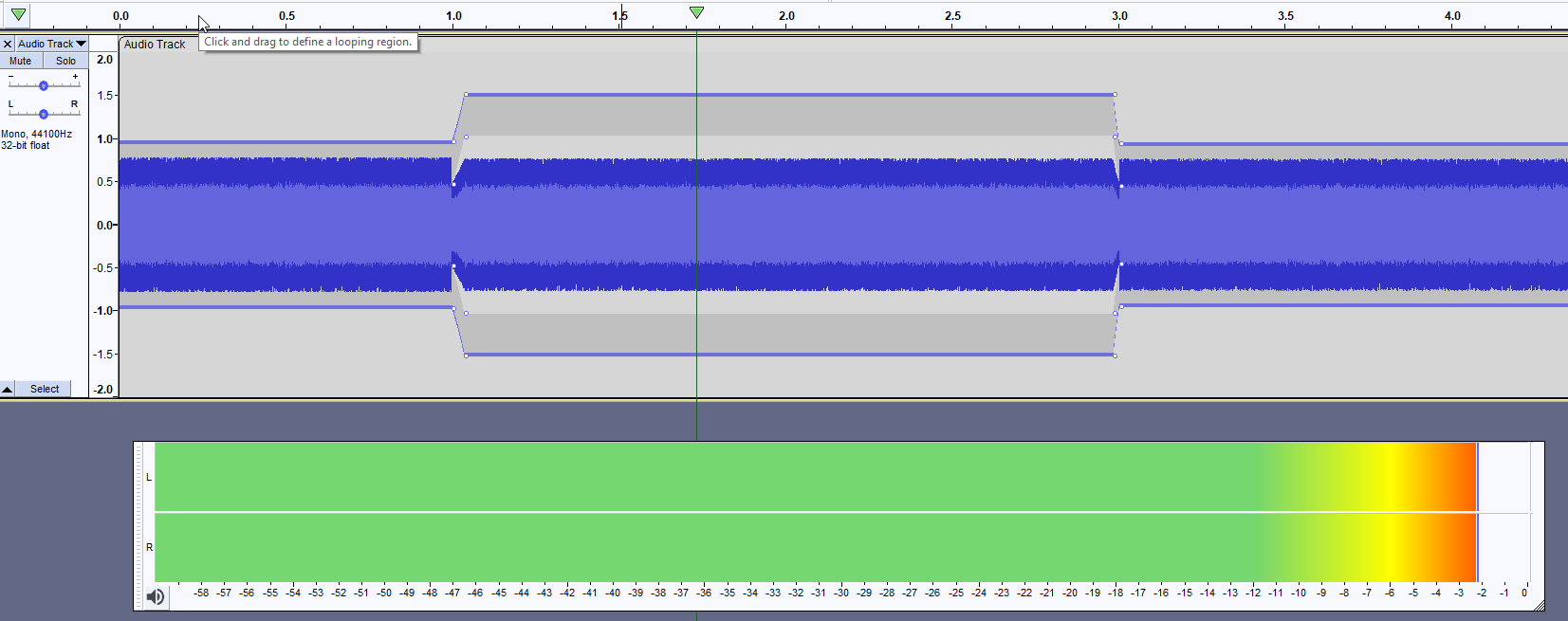
Now comes the fun part:
- ctrl-A to select all
- [Effect, limiter] 2.5 dB

See the image below for the result.
When hitting play the noise starts at 0 db, drops to -3.5 db and returns to 0 db again.
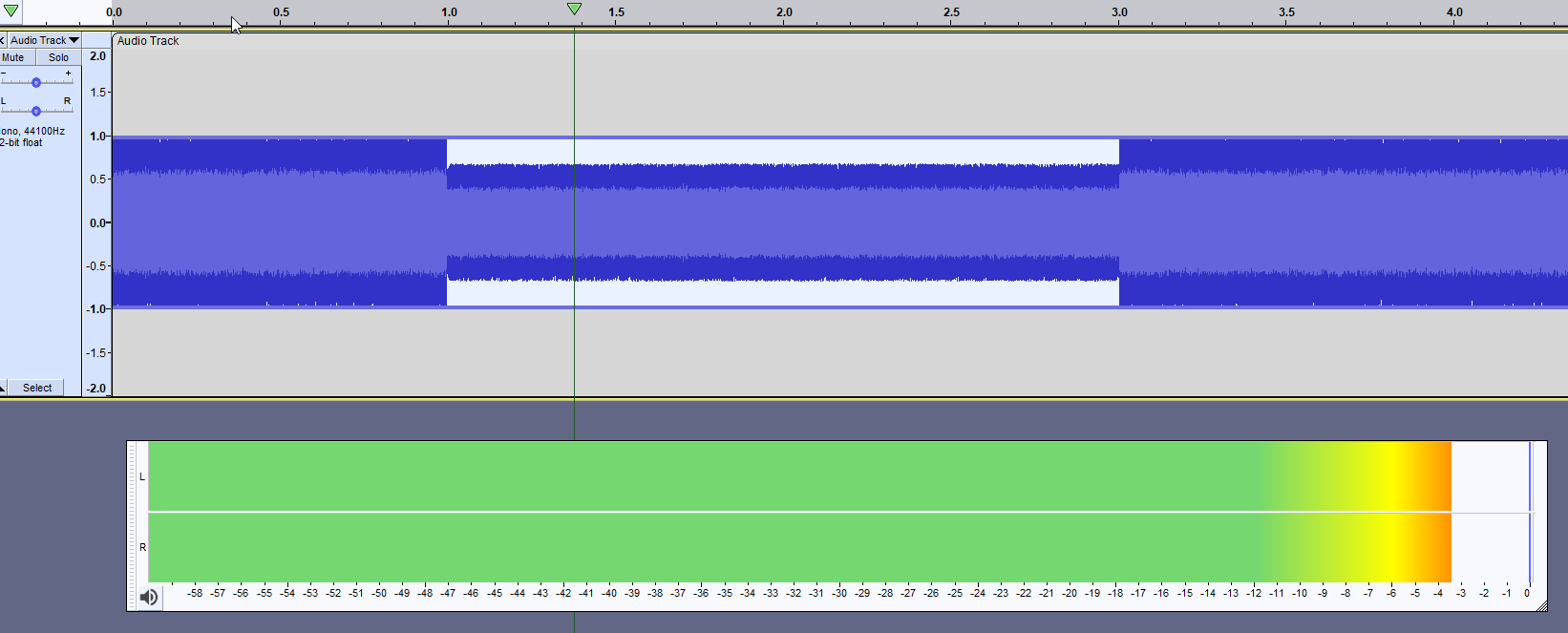
**I expected a stable amplitude over the entire length, with a stable output level at 0 dB throughout the file.
BUT - amplitude is still lowered in the middle section
- markers of the envelope tool have disappeared
It seems like the limiter completely ignores the envelope, even removing it, apparently before applying its effect.**
Btw: [effect, compressor] doesn’t seem to have this issue.
Friend of mine has performed the exact same method (but on MacOS), here the result is as expected.
I initially experienced this issue in Audacity v 3.0.4 x64 on Win 10 Pro
I then completely removed this version (also manually deleted C:\Users\AppData\Roaming\audacity) and installed v3.1.3
Issue remained.
Details on my current 3.1.3:
The Build
Program build date: Dec 22 2021
Commit Id: ff6d67 of Wed Dec 22 16:35:36 2021 +0100
Build type: CMake Release build (debug level 1), 64 bits
Compiler: MSVC 19.29.30138.00
Settings folder: C:\Users\AppData\Roaming\audacity
Core Libraries
wxWidgets (Cross-platform GUI library) 3.1.3 (Audacity)
PortAudio (Audio playback and recording) v19
libsoxr (Sample rate conversion) Enabled