See “troy04rm” posting. He’s getting cranked up to read for audiobooks.
It would be insanely handy for them to post a short voice file on the forum for us to review and catch errors and damage.
How?
Koz
See “troy04rm” posting. He’s getting cranked up to read for audiobooks.
It would be insanely handy for them to post a short voice file on the forum for us to review and catch errors and damage.
How?
Koz
Hi Guys,
What is the good tips to use Audacity without technical problems ?
Thank you so much
Without question most of the common Audacity technical problems vanish if you record your voice on a stand-alone sound recorder rather than your computer.
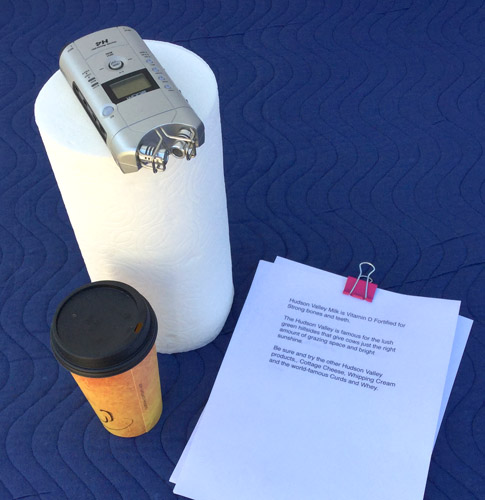
This is an older Zoom Company H4 sound recorder. Zoom makes a bunch of different recorders (I love my H1n) and it’s important to note, they don’t do anything else, so they’re not tempted to mess up your voice with tools or settings you don’t really want, or other surprises.
After you finish your recording, you also have an automatic hardware backup of your performance in case something nasty happens to your edit or your computer misbehaves.
Koz
OK. Still looking for a way to review a performer’s voice file.
In Days Gone By, the forum would keep track of post numbers and if the number blew past a set (secret) value, the performer would be able to post a short sound file.
Not all Audacity problems can be fixed by knowing which button to click.
Koz
It is possible to post sound on the forum. It shall not exceed 4MB.
As we go.
Koz
20 seconds of Stereo WAV at 44100, 16bit is 3.5MB
2.78 Minutes of MP3 at 192 Constant Quality, Mono is 4MB. Say 2 Minutes.
– MP3 changes with content.
Koz
I’d LOVE a review of my raw wav file. I saw this and thought it was a great
idea.
Even if Catskill Farms really are on the West side of the Catskill Mountains (Southern Tier) rather than the East (Hudson River), but that will be our little secret.
How did you record that? It is very well behaved and after I applied Audiobook Mastering, it passes ACX-Check with one caution. ACX-Check complains about having not enough peak blue wave damage. That’s pretty unusual. The presentation does, however, sound fine and should pass ACX’s own testing.
Are you familiar with the Audacity mastering and testing tools?
Is this a Shure SM7B microphone by any chance? They tend to sound smooth and pleasant.
Koz
This is me catching up with the last Audacity update.
Open up a sound file. Your last post is OK.
Do you have this tool?
Analyze > ACX Check
You didn’t install it, right? It just was there?
Koz
Thank you very much for reviewing. I have a blue baby bottle. SL condenser mic. I got it because I had a noise floor issue and it has a special filter and it works very well in my room. My big problem is that I can’t get my peaks higher than six something when I am recording with the gain where it is. I get these flat tops for clipping, but it’s well below the clipping area. If you know what I mean. So for ACX check, I am always boosting it up a bit. To make it pass. I need somebody to work with me to figure out how to use my mic and gain so that I get higher than peaks at six. but because I put it through either levelator or my ACX macros I am usually pretty successful in getting my sound processed to meet the standards. what I sent here was a completely raw untouched file.
This is the microphone with the ball on top, right?
It’s an analog microphone. How are you getting that into the digital computer?
You are suffering from stereo to mono conversion error.
If you have a stereo (two track) system and production and convert it to mono (one track), you can’t just smash the Left and Right sound together. That would give you 200 percent volume and massive distortion. So Everybody Knows you need to reduce the show volume to half before you record it.
The problem comes when you start out with mono and have the system configured wrong.
So I predict (holding fingers to forehead) you have a stereo mixer or interface and the conversion to mono is causing the volume errors.
Did I hit it?
Koz
When you post about your system and we resolve the error, I want to hear you read something “storybooky,” to coin a phrase. Catskill Farms is a take-off on a radio commercial and the announcer is intended to read it in an informative, sales voice. It was also composed to include the most different spoken sounds. It is a test.
My version of ACX’s requirements is that your story have plot, setting, and characters. You can’t read a cookbook, although one forum poster tried.
Scroll down for a list of forbidden books.
https://www.acx.com/help/200878270
“Everett, Listen to me. If you don’t listen to me you’re going to go to prison. You’re going to go to Alcratraz and maybe die…”
That’s from Run River — Joan Didion.
Although I can hear you reading a kids book. I don’t have one of those right here.
There is one other odd restriction. Your book has to be available for me to buy on Amazon right now. You can’t do it later, although forum posters have tried that, too.
Koz
This one doesn’t have to be WAV format. If you produce it in very high 192 quality MP3, you can read something much longer.
Koz
I’m afraid you did not hit it correctly. My condenser mic is hooked up to a Scarlett 2i2 interface. I only use mono to record. Never use stereo. So that is not the issue. The issue is that it does not record over 5-6 peaks. If I raise the gain the noise floor is the problem. So I am able to fix that doing some processing, and I do not get distorted sound.
Shucks.
Caffeine Deprivation.
So it does this, right?
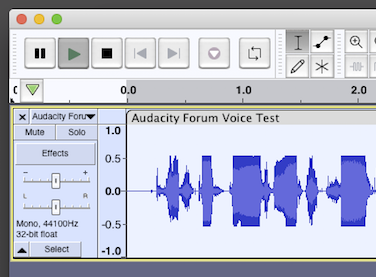
That left-hand scale was an unfortunate design choice because it doesn’t relate to real world sound. That 0.5 is really 50% which is really -6dB. That’s what your bouncing sound meter is going to say for the exact same show…
Like this.
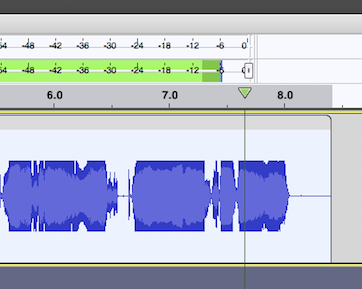
The newer Audacity release has the ability to change the left-hand scale to match the bouncing sound meter (like most other sound programs).
Anyway. The Scarlett 2i2 is a terrific preamplifier/interface but it is a registered stereo device no matter how you configure Audacity. If you were to, as an experiment, record in stereo, you might find that the microphone appears on the left and nothing on the right. And the half-volume clipping damage would vanish.
So that gives you some choices. You can record in stereo, Split Stereo to Mono, and delete the dead track. That does work.
You can do what you’re doing now and record with the assumption that 50% is the goal and then bump up the volume later. That, as you’re finding, may give you noise problems with the down-up volume manipulations.
Or search for custom drivers or other software that can record without this problem. This is where I take a step back and see if the other elves have any ideas. I think there’s some tricks you can do in Windows. To be determined.
Koz
Thank you, but without seeing this and talking in person, it’s a little bit over my head. Because I’m not sure what you mean by the left scale. I’m just an average Joe doing audiobooks. I’m really not an audio engineer so some of this is just over my head! as I said to avoid those low clipping waves, I just change the volume at the end if I’m at a lower peak
Are you in Windows or Mac? I don’t think we ever hit that.
Koz
I work on my desktop computer, which is windows 10.
Thank you. I’ll see if I can find a way around this volume problem.
Koz