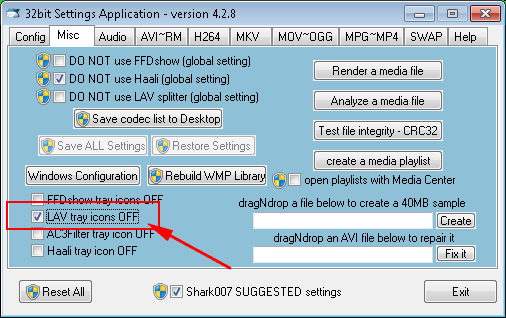Audacity is not removing the lav icons or files and it’s loading tons of them in the system tray. Win 7 64 bit.
Please read the pink panel of the top of the page. I strongly suggest you use the latest Audacity 2.1.0 version supplied by us: Audacity ® | Free, open source, cross-platform audio software for multi-track recording and editing..
Audacity itself does not use the system tray.
Is this something to do with GitHub - Nevcairiel/LAVFilters: LAV Filters - Open-Source DirectShow Media Splitter and Decoders? For example, does the icon for each file type display when you import that file type into Audacity?
Audacity cannot provide support with lavfilters, but see if there is a configuration to turn off its system tray icons. If not, click the upwards-pointing icon by the system tray, then “Customize…”, then set the behaviour for each icon to “Hide icon and notifications”.
Gale
I am using the newest audacity. I’m not doing anything with Google I’m off line when I edit music. But I’m not sure if you use Google stuff. Something about it makes me suspect Google snuck a download on my system when I was online. I got strange notice when editing a song that I had to restart the computer to install the item. But I wasn’t online it’s not on dialup no phone line connection. And I hadn’t been online for 24 hours. It just locked up mouse doing editing had to crash system so audacity would save the project. So again what are the lav files for ? Strange today they never showed up in 6 hours of editing.
We always need to know the three digit version number of Audacity. If we had a penny for every user who has the latest version which isn’t, we’d be rich.
Please see my previous response. Audacity does not use the system tray.
From the descriptions you’ve been writing, I would recommend running a deep overnight anti-virus check, especially if you have icons and files appearing that you can’t explain.
Gale
You might find help in the following article:
How to Customize the Windows 7 Notification Area (System Tray)
Thanks robert2 but the lav icons must be used by one of the audacity tools as a check for them fkund they are a audio spliter. Just why they’re not removing from the tray all the time is unknown.? But thanks anyway.
As previously explained, Audacity has no control over the icons.
I suspect the reason the icon appears is because you are importing a file type into Audacity that is associated with that filter.
As Robert2 and I have explained, if you hide the icons using system tray “Customise” then you won’t see them.
What are the file types you are using? Windows Media Player 12 that comes with Windows 7 or later plays M4A/MP4 files natively, so you don’t need any DirectShow filters for those file types. See File types supported by Windows Media Player.
Gale
Have you installed the Shark007’s FREE Codec solutions?
Have a look at Lav video decoder.
You mean shark added them in? Ok will contact them or find it’s newest version.
See the Misc tab:
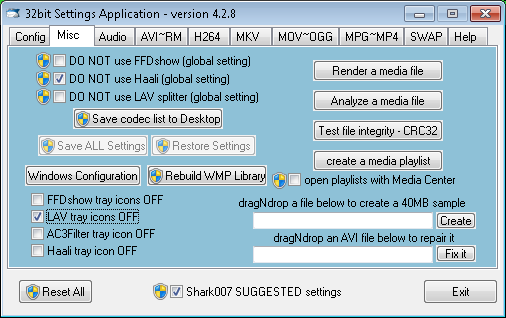
If Robert is correct the Shark may be what is stopping Windows hiding the lav icons.
Gale
You don’t need to contact them. Here is from Lav video decoder:
Go to Start->Shark007 Codecs->Settings Application 32bit and under Misc tab, check “LAV tray icons OFF”
Lav has left the tray. Thank you thank you thank you very much.
didn’t know that setting was checked for off. I was thinking it meant on if checked when i read it but i checked it like you said to ![]()