Hi everyone,
When I tried to import mp3 file to the audacity, it say that failed to import.
Used version: 2.4.2
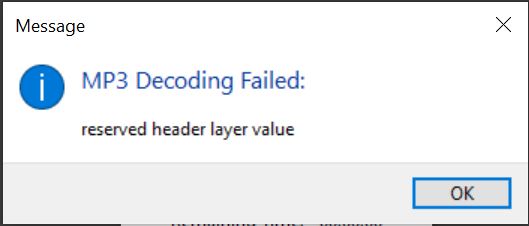
Where did that MP3 file come from? Is it one that you made with Audacity, or did you download it from somewhere?
The error message means that the MP3 file has an unrecoverable error in the header.
The mp3 file was downloaded and playing normally in audio software and Audacity v2.3.3, but it become unreadable in Audacity v2.4.2, and other audio software is still playing it normally.
I found another error decoding failed in Audacity v2.4.2, which was shown as bad main_data_begin pointer.

Previous versions of Audacity ignored MP3 errors, but that could cause worse problems down the line (such as projects crashing and destroying hours of work). Audacity now catches the problems on import before they do any damage.
Here’s a sample of my file (m_149.mp3), which was downloaded from the internet.
As shown below, the file was opened in Audacity v2.3.3, without get error message:
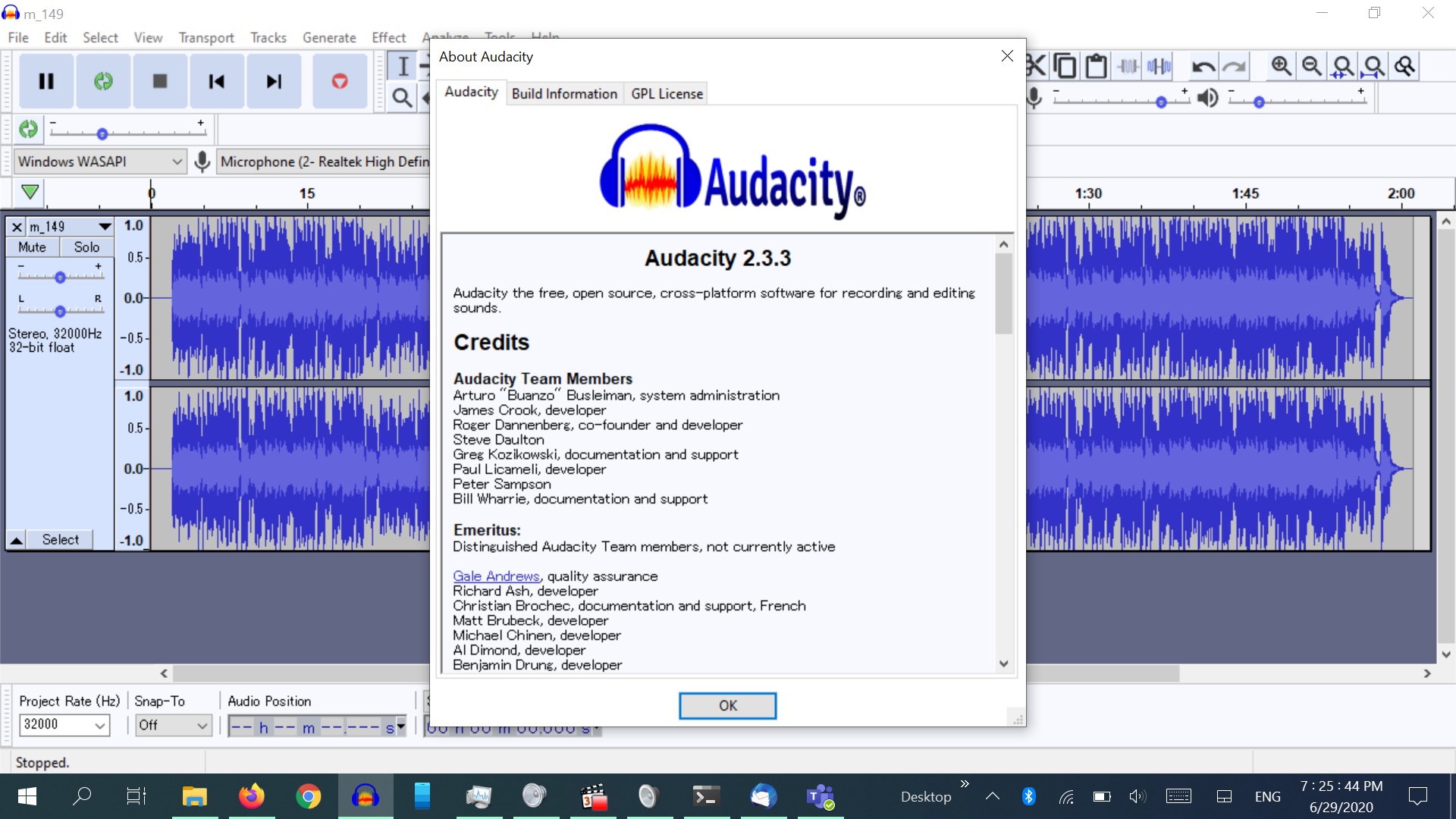
The file was also opened in MPC-HC, without any warning message:

But, if file was opened in Audacity v2.4.2 (latest), it will show error message:

I think that the latest version maybe catches the problems incorrectly because if the file can’t be opened in Audacity v2.4.2, the file has not only can’t be opened in another audio software (MPC-HC, VLC, etc), but also can’t be opened in Audacity v2.3.3. But the problem is, only Audacity v2.4.2 can’t open this file, another audio software and also Audacity v2.3.3 can open the file.
[u]MP3 Diags[/u] found a few potential issues including:
Unknown steam found. Since other streams follow, it’s possible that players & tools will have problems using the file. Removal of the stream is recommended.
In the tools I clicked “Remove unknown streams” and Audacity was able to open the file.
Notes:
MP3 Diags is “destructive” (any changes are irreversible) so make a back-up your file before playing with it.
Audacity only uses LAME for creating MP3 files. It uses something else for opening them.
Think of it another way: Audacity 2.4.2 refuses to import the file, because it knows the file is malformed.
For an audio player, it doesn’t really matter if a file is malformed - the worst that can happen is that the file does not play correctly (or at all). For Audacity a malformed file is far more dangerous. For example, the file may appear to be perfectly OK, and you happily work on your project for the next 6 hours, save the project, go to bed, get up the next morning to find that the project failed to save correctly and you lost 6 hours work.
The other reason that Audacity no longer ignores MP3 errors is that if errors are ignored, the MP3 importer can incorrectly identify other audio formats as MP3s, causing perfectly valid files to fail on import. This will no longer happen.
On the plus side, Audacity 2.4.2 can ignore the “padding” at the start of MP3s (provided that the MP3 has the necessary info tags)
For import, “libmad”.
On Linux, mp3val reports:
Analyzing file “m_149.mp3”…
WARNING: “m_149.mp3” (offset 0x163420): Garbage at the end of the file
INFO: “m_149.mp3”: 3366 MPEG frames (MPEG 1 Layer III), +ID3v2, CBR
Compared with an MP3 without errors:
Analyzing file “Go-Move-Shift.mp3”…
INFO: “Go-Move-Shift.mp3”: 8785 MPEG frames (MPEG 1 Layer III), +ID3v2, CBR
Here’s the fixed MP3:
So how do you fix the mp3 that you recorded and get it to import on this version of audacity? I’m getting the bad main header error and I’m just trying to reduce some of the noise in the background of a recording of bird songs.
Do you have a faulty MP3 that was created with Audacity?
The original poster said that their faulty MP3 was downloaded from the Internet.
Re. fixing faulty MP3s on Windows, see this post: Lame buit-in is not compatible with older-lame version - #6 by DVDdoug