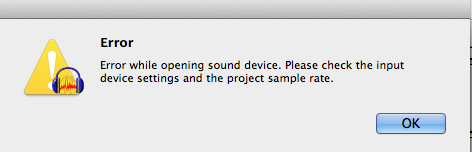I have Audacity 2.0.3. and Mac OS x10.8.5.
HI have attached the error message I keep getting. (Not sure how to get it to show up in this window).
It tells me: ****
Error while opening sound device. Please check the input device settings and project sample rate. >
I have not used Audacity in many months and have forgotten a lot. I opened Audacity, plugged in my yeti, set the input and output to the yeti, recorded a bit, went back to listen then tried to record more. I keep getting the error message. I opened a new file with new track. What to do?
Thanks.