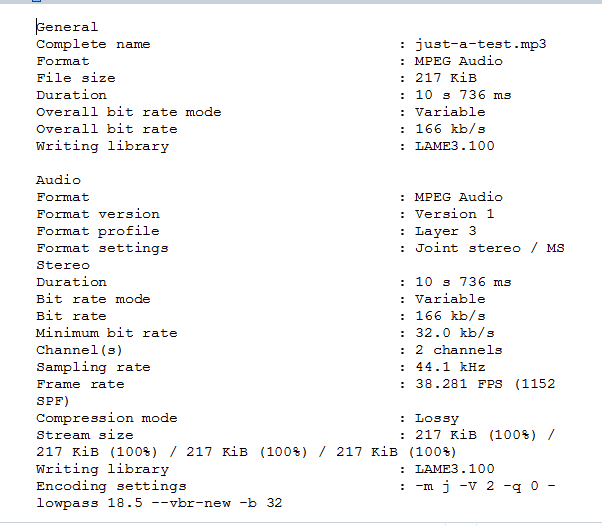Long time user of audacity, but first time user for ebook narration! I’m trying to start a side gig on the platform ACX, but may have to stop due to the following issue as well as lack of tech support from both Audacity and ACX. I keep getting error message when trying to upload any file converted to MP3 to this platform: Bit rate too low (says to encode above 192 kbs), bit rate not encoded in CBR, and RMS too low (raise to 21.5 db). I’ve been told it’s possibly related to compression of the file, but after trying several fixes I’m still stuck. Thanks!
ACX Check will allow you to check the file yourself before uploading-submitting it. (It doesn’t check your MP3 bitrate.)
If you are using the current version of Audacity, Koz’ new Audiobook mastering macro will nail the peak & RMS requirements.
If you simply raise the volume to meet the RMS spec you’ll probably fail the peaks. The macro includes limiting which pushes-down the peaks (wiht minimal effect on the RMS level).
Note that any boost will also raise the noise floor so if you are “close” that may go out-of-spec. (Any regular-linear change in volume will change the peak, RMS, and noise floor levels by the same dB amount.)
In the Export window, after selecting MP3:
Bit Rate Mode = Constant.
Quality = 192kbps (or higher).
Thank you! I actually figured it out playing with the Effects → Volume & Compression → Loudness Normalization + Limiter settings, as well as Export settings. ACX audio analysis does actually check bitrate, and they also told me specific numbers for their RMS requirements without a book, so I was able to tweak them. Thanks for your quick response!
I was talking about Audacity’s optional ACX Check plug-in. ![]()
Is there an MP3 Bitrate measuring thingy? A recent poster illustrates how easy it is to violate MP3 quality standards.
Watch this: Select your edited and finished chapter and File > Export as a 192 constant bitrate MP3. We assume the other sound standards are OK.
Open that MP3 in Audacity later and make a correction. File > Export a new, corrected 192 MP3.
The new MP3 isn’t 192 quality any more.
MP3 throws away very quiet sounds when it works and you can’t ever get those sounds back. If you make an MP3 from an MP3, it throws more away.
I recommend strongly that you export finished, fully corrected chapters—Edit Master files as WAV (Microsoft), not MP3 and not Audacity aup3 files. MP3 is not a good idea for the above reasons and aup3 files, while perfect in quality, are brittle and easily damaged.
Search the forum for “My AUP3 file will not open and I have a deadline!!”
Koz
MediaInfo … MediaInfoOnline - MediaInfo in your browser states bit-rate and whether it’s VBR or CBR
Writing that down…
Koz
This topic was automatically closed after 30 days. New replies are no longer allowed.