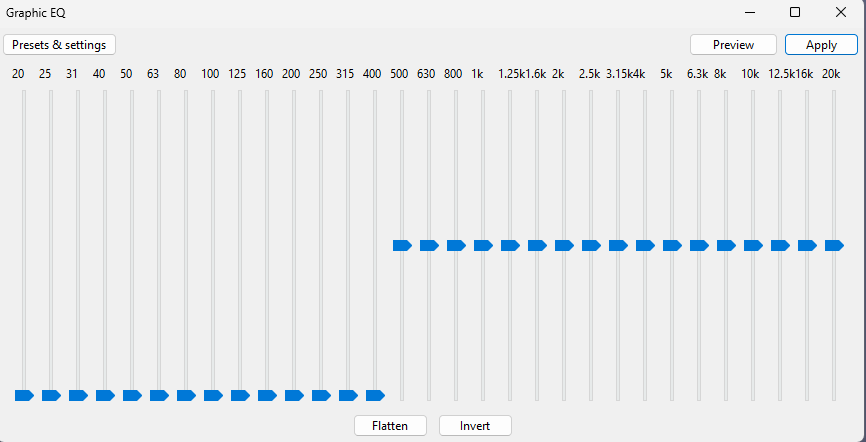Is there a way to fix plosives (puffs of air) in post-production or do I have to re-record those parts?
If they really do sound like this…
http://kozco.com/tech/audacity/clips/PPopping.mp3
Then no, you can’t easily fix those. You can try Effect > Equalizer > Low Rolloff for Speech. That’s designed to get rid of low frequency rumble, but it also slightly changes the voice tone.
You probably can’t re-record those either. In the case of Chase, he’s too close to the microphone. There’s ways to avoid or suppress that effect: use a pop and blast filter, back away from the microphone and push the microphone left and right (out of the blast range), but that also changes the timber of your voice making the replacements not match everything else.
This is typical blast filter positioning and lip spacing.

Also note, using the microphone on a short desk stand normally supplied with some microphones makes this worse since much of the blast goes down. Hanging the microphone is recommended so the microphone is straight in front or slightly high.

Koz
Oh, that’s good to know - my mic is on a very short desk stand. Thanks for letting me know about this!
(Still waiting on my pop & blast filter to arrive that I ordered!)
There’s another layer.
You can raise the microphone and eliminate desk and floor noises with the Book and Towel Method.

That looks simple, but it’s a lot more complicated than you think. The book is high inertia, acoustically non-responsive, etc, etc, etc.
Please also notice the whole thing is sitting on that blue heavy furniture moving pad. That helps suppress desk reflections and comb effects in the voice.
Koz
Have you discovered you can’t record good quality voice in a room with bare walls and polished wood floor? If you were too close to the microphone to help eliminate that problem, this is why people record in quiet, echo-free rooms. It’s the only way you can make all the ducks line up. Good vocal quality and low noise and echo.
Koz
Use a High Pass Filter on the plosive. It’s painstaking and you have to apply one to every plosive, but it will definitely soften your P’s. It also works on breathy noises that come after hard C, K, and T sounds or during a breath.
Use a High Pass Filter on the plosive.
What settings would you use? Somebody new to Audacity would have no idea what those numbers mean.
Using Chase’s podcast segment as an example, he has plosives about every two or three seconds. How long was your podcast?
I think his podcast is still posted, but I can’t find the address. I know I wrote it down…
Koz
I wanted to find that podcast because Chase is a Celebrity Unicorn. Chase and Ben are half-way across the country from each other and they’re connecting by Skype. Chase just plugged it all up and started cranking out podcasts.
http://reellife.podomatic.com/entry/2013-07-04T08_57_52-07_00
I know you can’t do that. I couldn’t either. Chase is looking at us all like we’re nuts. “I just pushed a couple of buttons and it started working.”
But it only works for Chase. It doesn’t work for the many, many other people posting to the forum wanting to know the secret. I don’t know. I used a separate sound mixer and two computers for my podcast test.
So don’t fall in love with doing a Skype interview until you try it once with a friend to make sure it works for you.
Are you going to go through your podcast with Effect > High Pass and correct it? Waveformer N. will post back with the settings. I don’t know. I’d be shooting it again.
Koz
Waveformer N. here
Sorry, Koz. I listened to the file only after making my comment. I’m using a treated space with filters and such. I’m working audiobooks. I gave a listen to that 15 second podsample and tried my method. It didn’t work of course specifically because of what sounds like that mic setup in that particular sample. But have a listen in the attachment. Compare to original. It’s not where it needs to be by any means, but it’s closer. Gotta have that pop protection.
Why I use the High Pass Filter Usually what I run into is post-EQ plosives. After I apply an EQ during the mastering process, no matter how good my protection is, plosives come out of the woodwork. For me, this is the magic genie of plosive killing, but don’t let me oversell it.
Settings I’m using the latest version of Audacity. My settings are at 1000hz and a 6db rolloff. Low settings, I know, but the sweet spot in my opinion for making the change just beneath noticeable. If the problem persists, I can usually apply it one more time before needing to honestly re-lay the track.
Be sure you select only consonant sounds and the plosive and no vowel sounds, or they will get caught in the filter and it will hiccup.
Yes. there appear to be breath noises throughout that file, over vowel sounds and voiced consonants like v in “movies” or b in “probly” which are unsalvageable. This particular track must be re-recorded with proper protection.
Make sure if you use an equalizer on your tracks to apply these filters AFTER EQ. Bass-boosting configurations will raise filtered plosives from the dead.
Version 2.2.2
For me, this is the magic genie of plosive killing
All personal experiences are welcome.
@Waveformer N.
If you repeatedly find you need to go down your recording killing pops, you might want to stop announcing straight into the microphone (if that’s what you’re doing). Instead, push the microphone to one side. I have used a position about half-way between my nose and my ear. It allows me to get far closer and louder than a position straight in front, with no popping and few harsh breath noises. Professional announcers are horrified at this suggestion, but professional announcers probably aren’t announcing into a Yeti on a library book.
Then raise the microphone. The microphone should be about even with your nose, not your lips—or half-way between. And then put the pop and blast filter in. See Lin-Manuel below. His microphone is not straight in front of his lips. It’s slightly high and pointed down.
And just to throw cold water on the process, Do Not change anything in the middle of a book. ACX puts great stress on chapter to chapter matching and they hate massive processing. So should you. What are you going to do when your reading hits the big time and you’re stuck with months processing for each book?
Koz
I don’t think you ever said what the goal was. If you’re trying to read for audiobooks, get settled and read a 20 second test according to this formula and post it on the forum.
http://www.kozco.com/tech/audacity/TestClip/Record_A_Clip.html
Don’t leave out anything or skip steps. This format is designed to tell us the most about your reading with the smallest clip. It’s not theater. If you have a cut off a word to make 20 seconds, go for it. The forum will not allow long postings.
If you’re reading for podcasts, make changes until it sounds good to you. I’ve been known to pick a podcast I like and try to match it.
Koz