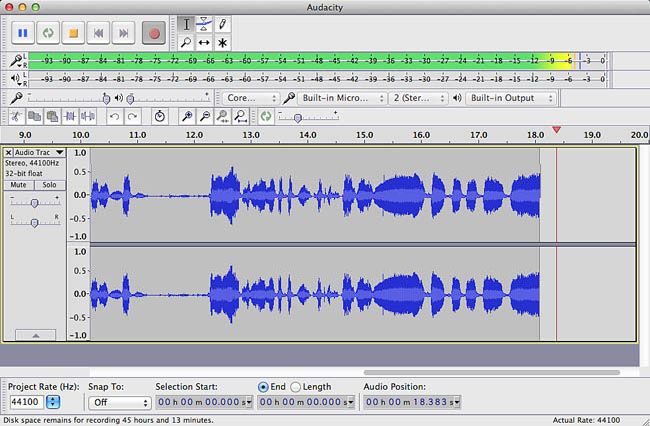Is there a standard or default recording level? I have not changed anything, but my wav files look and sound like I’m screaming at the mic, even when I’m not. I have not changed the gain on audacity or my preamp.
Any suggestions?
I think I meant to say recording volume not level!
It could be [u]Windows Microphone Boost[/u].
If that’s not it, tell us about your hardware setup. Is your preamp connected to line-in on a desktop/tower soundcard? Or, is your “preamp” actually a USB audio interface? …Any other details might be helpful.
I checked and the boost is not in play. Do you know what the recording volume is set at by default?
I have a focusrite scarlet i2i and the settings have not been changed.
My thought is that it’s either Audacity or Windows that is causing the issue. I can stop it if I change the recording volume to .50. My issue is I’m not sure what it was set at previously or by default when Audacity is installed.
Any suggestions?
Thank you,
There’s a Scarlett 2i2…
In general, announce into the 2i2 and adjust until the volume knob is green.
Meanwhile on Audacity, the blue wave tips should peak somewhere around half-way or a little less. On the bouncing sound meter, that works out to -6dB to -10dB.
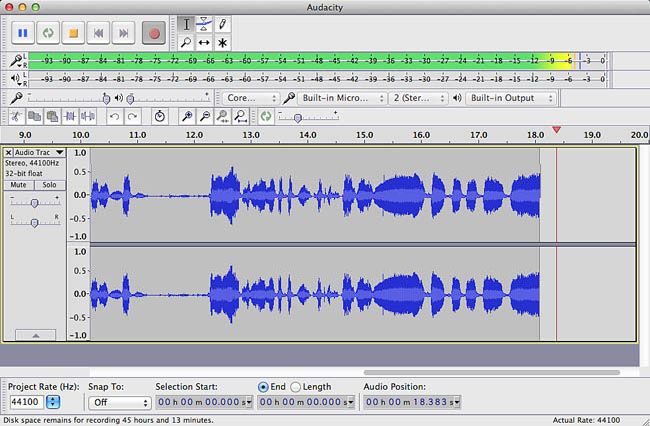
Neither the blue waves nor the sound meter should go all the way up and the 2i2 knob should never turn red.
It’s your job to adjust the controls until the volume indicators are happy. The only time you should worry is if the volume controls run almost all the way up or down. Then there is probably something wrong.
What’s the job?
Koz
Koz,
I will play with that, but can you please tell me what the default setting is for the Recording Volume?
Thank you,
what the default setting is for the Recording Volume?
There isn’t one. Recording volume changes with the type of microphone, spacing, studio, and performer. There is no set the knob at 30 and everything will be OK.
What’s the microphone and what’s the job? We can get you started, but we have to know more about what you’re doing.
Koz
Ok,
The mic is a Neumann TLM 103 and I’m doing auditions on voices.com and audiobooks on ACX.
Thank you,
I checked and the boost is not in play. Do you know what the recording volume is set at by default?
With the Audacity recording level set to 100% it simply “captures” the digital data from the drivers, which originally comes from the analog-to-digital converter (ADC) in your interface. Normally, you adjust the analog levels into the ADC. In your case, that’s the knobs on your interface.
Sometimes you can’t adjust the recording level in Audacity… You tell me, does the Audacity recording level control work with the 2i2?
Is there a standard or default recording level
As long as you avoid [u]clipping[/u], digital recording levels are not that critical… Digital clipping (during recording) happens when your ADC in your interface (or soundcard) “tries” to go over 0dB. If the LEDs on your interface show red, you are clipping (distorting).
If you are recording “live” with a microphone it’s common to shoot-for peaks around -6dB. The idea is to leave headroom for unexpected peaks. If there are no unexpected peaks you didn’t need the headroom… It’s just a precaution… Nothing bad happens when you get close to 0dB, only if you try to go over. If you are digitizing analog records or tapes the levels are more predictable so you can generally go higher and shoot for -3 to -6dB.
Pros often record at -12 to -18dB. And of course, it’s common to boost the levels digitally after recording.
There is one thing… With a “stereo” interface like the 2i2 recording in mono, the level from each input/channel is cut in half (-6dB) so that both channels can hit 0dB without clipping… As long as neither channel is clipping (indicated by the LEDs on your interface turning red) your digital recording won’t be clipped. If you’re only using one input on the interface, you’ll be limited to -6dB. In stereo with one mic, you’ll get the full-digital signal but you’ll get one silent channel. Just trust the LED indicators on your interface and avoid the red!
audiobooks on ACX.
Cool. We have tools and techniques to get you through those jobs.
Nice microphone. It’s a side-fire microphone and you should be speaking into the grill just above the company logo. You should be about a Hawaiian Shaka away from the grill if you’re announcing directly or a power fist if you have a pop and blast filter.


Set up for this arrangement and start talking in a normal tone. Doesn’t matter what, but use your normal presenting voice.
Advance the volume knob on the 2i2 until the background of the knob turns green or starts flashing green.

If you’re plugged into #1, turn #2 all the way down.
Glance over to Audacity and click once in the recording meters (or start a recording) and watch what happens to the bouncing sound meter. You will see it go up and down as you speak. You’re interested in watching the numbers. Zero is all the way loud and the numbers go more negative as you get quiet.
You should never get so loud that the meters go all the way up and turn red or the 2i2 knob turns red. That will create distorted sound.
Did you get lost anywhere? Have it so far?
Let us know.
Without putting too fine a point on it, you are the recording engineer and will have to worry about some of this stuff.
Koz
You may have a shock and vibration mount for your microphone. My microphone in the illustration doesn’t have one. That’s the ring and spidery, rubbery thing holding the microphone up.

That’s to keep floor, desk and microphone stand noises out of your performance. If you touch the microphone, it will wiggle a little. That’s normal. Keep the cable on the bottom loose and droopy so you don’t get cable noises.
This system has everything. shock mount, black pop and blast tennis racket, and side-fire microphone.

Did you get good quality headphones with your system?
Let us know.
Koz
Right. I forgot. As DVDDoug above, The 2i2 is a stereo interface and likes using two microphones and it gives you two blue waves when you record. In your case, only one of them is going to have sound on it. The other should be a straight line.

Let us know.
Koz
Nobody wrote you have to do everything yourself. You can hire a real sound studio and recording engineer. Several forum posters started that way and were producing work while they got their own home studio running. The other extreme is Ian who only wanted to record audiobooks from his apartment in Hollywood. He has the longest post in forum history. Over a year, but we eventually did get it all running.
I know it sounds attractive to record at home and read voice-overs and audiobooks, but it’s not as easy as buying a nice microphone and producing the work from the kitchen table.
ACX has a testing process where they evaluate your audiobook sound files before they publish. One cycle of testing can take between one and two weeks, so you could be bouncing sound tests back and forth for a while as you fix problems and get your system settled. We publish a technical test similar to the first test that ACX uses, so you can check yourself at home before you start submitting work. ACX has Human Quality Control after you pass technical conformance where they test you for your ability to read out loud in a manner people would be willing to pay for.
Do Not read a whole book and only then test quality or submit for examination. That’s a common New User mistake. We can’t fix many reading errors and everything you did on your first reading could be a waste of time.
Koz
Koz and DVDDoug
Thank you for the great information. I will work to understand it better. Please, I would still like to know the default setting for the Recording volume in Audacity.
Thank you
I would still like to know the default setting for the Recording volume in Audacity.
You should not be able to move the recording volume in Audacity. It automatically goes to a standard place when you use a USB interface and you can’t change it. All the pictures of the 2i2 I’ve ever seen have the knobs straight up and down.

If you can move the Audacity setting, then you may not be recording from the 2i2. Do you have a laptop? Do you know where the built-in microphone is? Start a recording and scratch that microphnoe and then scratch the Neumann. Which on is louder?
Koz
I can see that I’m recording from the TLM 103, but I can also move the Recording Volume up or down. If the Focusrite should be locking that control, what am I missing?

Koz,
Sorry, if I offended you, not intended at all! I have disabled mic and speakers that are internal to the laptop. So the only mic is the TLM 103/Focusrite 2i2. But I can still change the Recording volume slider. Please tell me what I should look for or do next?
Thank you,
I’m not offended. I’m waiting for the other forum elves who are on Easter Holiday.
Koz