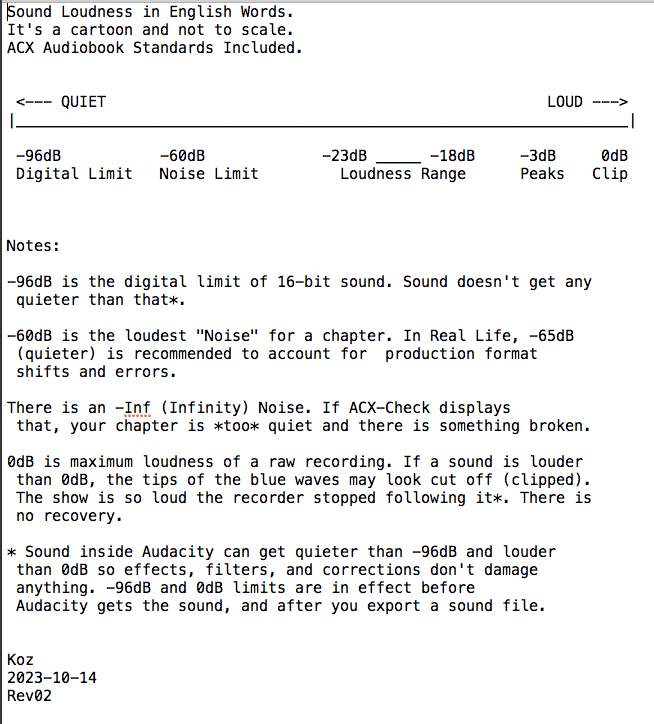I want all my audio to be the same volume but that’s hard to do when I just type in a number to amplify. I want to enter a decibel and have the peaks of my tracks hit that decibels but is there a plug-in like that? I know about autogain but all that does for me is complicate things for me because if I set it to 95, some tracks will be 92 and some will be 98 and I have to amplify anyway. Thank you in advance.
Effect > Amplify will do that.
Select the portion. Effect > Amplify > New Peak Amplitude.
It’s going to be in negative dB. Zero dB is maximum volume.
Koz
The peaks of the blue waves on the timeline do not easily cross into loudness.
There is The Audiobook Mastering Macro which nails the loudness, but it also drops the low pitch tones which aren’t valuable for voice.
Is this for music? Mixed music and voice?
Maybe one of the other forum elves will post.
Koz
The Loudness Normalization effect can set to Perceived Loudness.
But, you’ll have to watch-out for clipping (if the peaks go over0dB) and because many quiet-sounding songs are 0dB peak normalized and can’t be increased without clipping you’ll need to choose a target loudness that ends-up lowering volume of the louder files.
You might also look-into ReplayGain, or Apple Sound Check. There are also variations like WaveGain and MP3Gain.
yes its for music, i guess i could always edit up the low end, what is it called?
i don’t understand , is this a plugin because -3 made it quieter not louder
This is where I’m supposed to jump in with a promotion for Audiobook Mastering, but I don’t think that’s going to work this time. Mastering slices off the lowest bunch of octaves of the sound (thunder, earthquakes, trucks driving by) and it depends on you announcing more or less evenly for the whole book. It doesn’t try to volume set in real time.
I think you want a full-on Broadcast Processor.
Like the radio in your car so you don’t have to constantly adjust the volume.
A look-ahead processor that knows how loud the music going to be before it gets there and adjusts everything automatically so it all sounds the same. The point isn’t to sound perfect quality as much as sound even and not to overload the transmitter which can cost a lot of money in fines if you get caught.
Remember transmitters?
I don’t know who makes that.
Koz
Oh, yes I do.
That would be Chris’s Compressor. Chris wrote it so he could listen to wide dynamic range opera in the noisy car.
There were two. The last version was 1.2.6. That was the last version before Chris started being dead.
compress.ny (16.9 KB)
compress.ny

See that Floor setting? That’s where Chris gives up and stops trying. The sound is just too far off. Most other compressors just keep digging up dirt, noise, and trash at maximum boost. That’s a broadcast compressor. It knows when to quit.
From very fuzzy memory, I didn’t use his default settings, but I think they work OK.
Koz
Is that a blast from the past or what? I’m going to have a lie down for a while.
These are my settings.

The only real oddity is the effect name.
Select the work > Effect > Compress dynamics…
Post back if you like it.
Koz
Something didn’t feel right. Those are the default values in different form.
I see the forum daddies posted some of the older forum pages. I found this in the archives.
(blowing dust off)
Chris’s settings are default except the first value, Compress Ratio which is changed from 0.5 to 0.77 or 0.78. The program is release 2 or version 1.2.6 depending on how you count.
Also it is noted that you should not Generate Silence at the beginning of your show. Chris doesn’t like that. Also leave a bit of stuff you don’t care about at the end. Chris doesn’t like running off the end of a show. The “Look Ahead” process goes nuts. Cut off the damage later.
Koz
There was a radio show called Car Talk. I listened in the car for years. I tried to record the shows after they appeared as a podcast but it was pretty awful.
Turns out Boston Radio posted the raw performance before broadcast limiting. One of the two performers mumbled in his beer and the other had a laugh recognized as a lethal weapon by the Geneva Convention.
Chris Compressor to the rescue!
Koz
JayGarza7 replied that he tried Chris and it didn’t do what he wanted. The search is still on for a tool that globally sets dB values in a presentation with a simple setting.
Koz
Loudness is the key not peaks
Lets say an RMS value of -9 on all your files will produce a more level playback regardless
of peaks
A simple plugin to use would be double compression The first instance to tame the peaks
The second to tame the over all volume But this will also introduce harmonics ( fast attack,slow attack)
A limiter may have to be used to control anything over 0db
This will give you more of a tape type sound
Although this is not totally automatic you still would be asking alot to have an acoustic sound
like a full band ( dynamics) Which would mean you may have to prep your files before
this plugin(s) setting
A manual setting should be able to control the volume before and after the Plugin
this allows you to push hard and relax the out put
And yes this will effect dynamics
But for me it still beats a limiter or a normalizer
A free plugin like GVST g-max comes close to the values as described above
It uses very little CPU power and if you have a vst chainer you can set up some interesting
filters using other vst plugins (Sidechain ) to create more accurate instances or preferences
I should say…
And with a host this can be done in real time for any thing that may be played
through your sound card
Audacity has a loudness plug I use this sometimes I use a setting of -13 then I feed the compressor
But this is for in the box processing and this would fit the prepping my files before
as mention above …
So using aloudness plugin then a leveler just may give you better results
in this instance I would use higher than -13 fore my settings (-9db?)
As far as a limiter I personally dislike but if you keep you file under 3 over 0
when you process in 16 bit this will act like a limiter and enable you to raise or lower you RMS values
as prefered In this instance all you need is volume control then do your 95% settings
It"s manual all the way but alot more control …
COOL STUFF…
hey ive been using the compressor you sent but why does it only work sometime? like it wont work on certain mp3 and i have to find a different source for it to work
This topic was automatically closed after 30 days. New replies are no longer allowed.