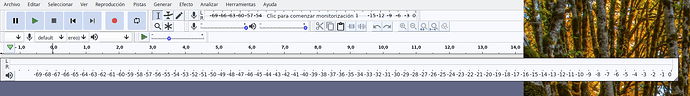It could be the case, but I use the same monitor and its native resolution of 1366x768 in both systems (Linux and windows) and in windows I had not had that detail with the bar,
stretching the bar to full scale takes up 2 monitors for me . [it keeps making me noisy that the 3 in 3 scale can be displayed without problem in half screen and only continue like this until there is a minimum size for 1 in 1 scale] [perhaps a step through 2-2 would be desirable]. Oh well.
– there is a small bug with the Flatpak version dropdown lists, but I already have a github issue open.
I found a way to “patch” it for those who might have the problem in the future, forcing the resolutions with xrandr, it’s not ideal but
it seems to force the resolution of 1600x900 on a 768 screen It looks acceptable, or for less it is possible to put a scale of -48db
1920x1080 fully fits the scale but is already too blurry to read.
charlie@Charlie-USTCDeb:~$ cvt 1600 900
# 1600x900 59.95 Hz (CVT 1.44M9) hsync: 55.99 kHz; pclk: 118.25 MHz
Modeline "1600x900_60.00" 118.25 1600 1696 1856 2112 900 903 908 934 -hsync +vsync
charlie@Charlie-USTCDeb:~$ xrandr --newmode "1600x900_60.00" 118.25 1600 1696 1856 2112 900 903 908 934 -hsync +vsync
charlie@Charlie-USTCDeb:~$ xrandr --addmode DP-1 "1600x900_60.00
so I don’t know if maybe it’s all… or is there any other option?