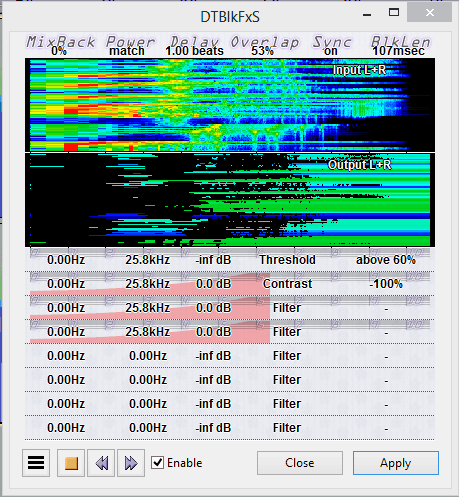How to make an inversion in Audacity as in Photoshop? From the positive to make negativity and on the contrary?
With the “Invert” effect (See: Invert - Audacity Manual)
However, note that unlike images, an inverted waveform sounds identical to the uninverted version.
And what operations should be carried out in the Audacity editor on inversion, so that it turned out as in Photoshop? So that the sound changes as if inversion in Photoshop.
Audio and images are not comparable. Your question is like asking:
“I can make a lasagne with cheese. How do I make a lasagne with chalk?”
invert spectrum ? [ but that’s more like reflection flip than photo negative ].
DtBlkFx can remove parts of the spectrum above/below a threshold ,
& flatten the contrast of what’s left, (but that’s not quite a negative though).