I was working on a project and editing a few different files, but then when I went to open the files again there was this error message. I only have these files saved on audacity and need to have access to them to finish my edits. I had been working on these files in audacity for a week before this message popped up.
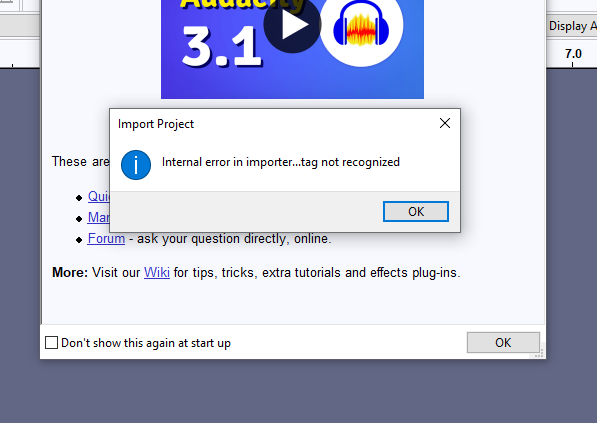
This could happen for example if you are trying to open a damaged project created by an older version of Audacity (2.x.x) in the newer Audacity 3.x.x. Normally, you should be able to do this, but the error message indicates there was file damage, hence the error.
If you care to share the subject .aup file, I’ll take a look at it. Note that .aup files contain no audio themselves and can be displayed in tools such as Notepad.
Note that in 3.x.x, Audacity projects are contained within a single .aup3 file. In 2.x.x, Audacity projects are described by an .aup file but the audio is contained within (typically) hundreds and thousands of small .au file contained in a _data directory.