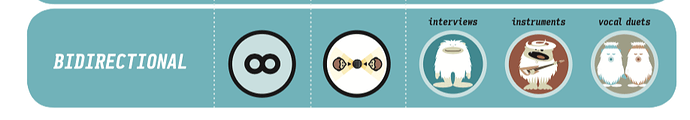Can anybody help me with my audacity issue. I have a yeti nano and normal blue yeti microphone both usb. I’m trying to record a podcast on audacity however everyone I go to record one mic is always more clear and louder than the other. Have been trying for week now to fix the issue however still can’t get them to both be equally clear. Can anybody help me ?
I would be interested to hear what Logitech has to say about their microphones.
Is your recording done on a table with one performer on one side and the other performer on the other?
Audacity, last check, will only record from one “device” at a time. Each microphone is one device. So I think what’s really happening is one performer is announcing into the high quality front of a microphone and the other performer the lower quality back. You’re never getting both microphones.
I think the only way around this is borrow a laptop for one microphone and use your regular computer for the other.
One home microphone is easy. Two home microphones elevates you to a more complicated recording process. Three microphones requires a fully professional setup.
Koz
That’s not to say you can’t cheat. I recorded an interview on my phone by the Voice Recorder app. Place the phone flat on the table half-way between the performers.
Koz
If you go that route, don’t forget to do a Sync Clap at the beginning. The movie people yell “Camera Mark” and either clap or use a clapboard.

Yes, that’s what the clap board does.
Koz
The coffee hasn’t grabbed aholt yet.
If you look at the back of your Yeti, there is a circular pattern and two figures of eight. I forget which eight does what, but they are designed for double recording in one microphone. Consult your instructions.
The circular pattern is pretty easy. Record from everywhere. This can sound a little funny if you have a live room, traffic noises, or have wall echoes.
Koz
It’s the sideways one. Two people in interview.
I think you need to be recording in stereo to get that effect.
I forgot I had a copy of the manual.
That and the coffee kicked in.
Koz
Hey koz thanks for
Your help. I’m just
Curious how then others use multiple mics to do a two way podcast. How can I make set this
Up so I can have clear audio using two microphones ? Do I need to change software. Any other tips would be extremely helpful !!
You can start with telling us how your studio is set up. Two people facing across a kitchen table? You never said anything about that in the question.
Two USB microphones plugged into two computers/laptops.
Two analog microphones plugged into a stereo mixer/USB interface. Record in Stereo.
People make lavalier microphones with their own little recorders in the performer’s pocket. Buy two.
You can get some very nice, tiny shotgun microphones that plug into your phone. A lot of YouTube videos are recorded that way. Buy two. One for each phone.
Someone will correct me, but what you can’t easily do is plug two USB microphones into one computer. Add a second laptop. Borrow your mom’s computer.
Koz
I use two blue yeti microphones that plug both through usb into 1mac, we sit across each other on half a meter tables. I use2 stereo and split into two mono tracks. I’ve tried creating an aggregate device but still one is louder and cleaner than the other. I don’t know how to fix as both mics are high quality mics
Correct. And you can test that by plugging them in one at a time and shoot a sound test. Same person, same chair, same distance. They should sound almost identical. We are assuming the two Yetis are set up identically on the rear. Same pattern and same GAIN. Make sure you restart Audacity between the two microphones. Audacity doesn’t like you pulling a connection while it’s running.
Then plug them both in and make a combination recording that still has bad sound on one of the two. Export as a WAV file (not MP3) and post it on the forum.
The upload icon is horizontal bar with up arrow.

Koz
You might consider putting a tiny piece of tape on each microphone so you can keep track of their identities as you test. This is assuming they’re both black or both gray.
I, of course, never get microphones mixed up during testing…[ahem].
Koz
Is the bad microphone always the second one you plug in?
Aggregate Device makes you pick one of the two microphone as the “alpha dog.” Does that one always sound better?
Are you using headphones during the production? I’m curious how you did that. The computer headphone is going to have an echo and each microphone will only let you listen to that sound.
Koz
Aggregate Device has one interesting problem. As above, the lead dog or primary microphone is the one that the Mac uses as sample reference to record everything. If the two microphones have slightly off internal clock signals, the two voices will slowly drift out of sync over the course of the show. And you can’t stop it.
Even worse, if you have a small room, each microphone will pick up a little of the other performer. The combination will slowly sound weird, wine-glassy, or distorted.
Koz
This is Joe Rogan and the Joe Rogan Experience.
That’s his Shure SM7 analog microphone. All of his guests also have SM7 analog microphones. They’re mixed down in a mixing console and recorded. That also gives you live, real-time monitoring which helps keep your voice from going nutso (technical term)
This is a Shure SM58 analog Rock Band Microphone.

Same thing. Sounds good, easy to use, and impossible to break. Everybody in the band has one.
I don’t know why your Aggregate Device doesn’t work. Post back if you find out.
Koz
Hey Koz, Yeah im not sure why the aggreate dosent work, as I select all 4 mics. and yes its always the second one I plug in sounds the quietest. Sorry some of the information you said was kinda confusing. Any chance you can list some possible solutions for me to try or surley there is just a simple way for me like all the other podcasters to record two audio sounds?
All four mics? I thought this was a two microphone show.
That can happen when your symptoms are magic and don’t make sense. That’s happening a lot with the 3.3.3 version of Audacity.
Did both microphones sound OK when you plugged them in and used them one at a time? Plug them both in and post a sound test with a sentence or two on the good one and then a sentence or two on the quiet one.
Also, ask the other podcasters.
Koz
This will be the third time I asked you to post a sound test on the forum. Sometimes we can get a clue what’s wrong by listening to the tests.
Do an ID and then a count.
“This is the good microphone testing 123456789 10.”
“This is the bad microphone testing 123456789 10.”
Thanks,
Koz
Yep both work perfectly by themselves but then as soon as I plug them both in one is more louder and clearer than the other. When I get home I’ll send a sound test in
Cool. Thank you.
Koz