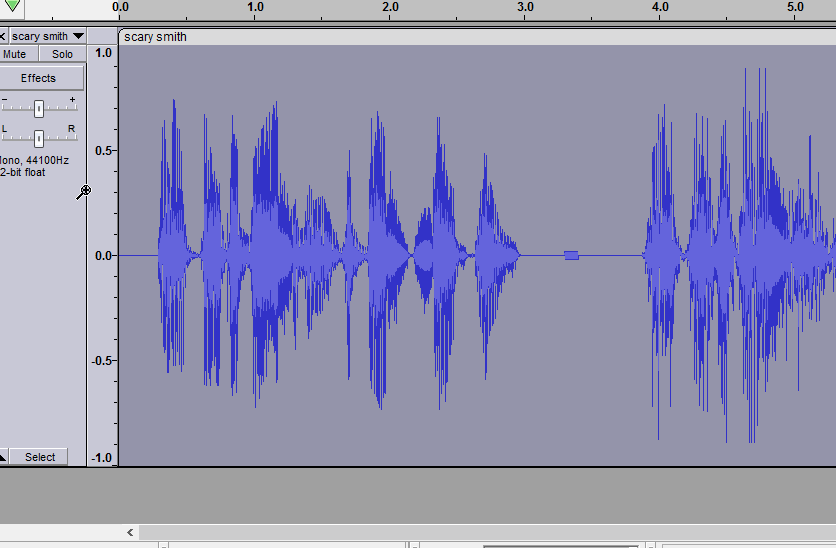I followed the directions in the manual tried vst (dll) and vst3 separately
only one in plug-ins at a time
They appear I choose enable click ok get error message
Any ideas?
Audacity 3
Thanks
,
There are different versions: you need the 32-bit VST version for Audacity in Windows, (& not 64-bit, nor VST3).
I have a problem so simple, it’s embarrassing. I’ve installed Voxengo SPAN (and the similar TDR Nova) but do not know how to get either of them to ‘play’!
The control window appears exactly like it should; the ‘Preview’ button shows me a nice dynamic histogram as it plays the selected track; everything seems good…
But how do I get the *%"&/&+ thing to play? When the SPAN window is open, none of the Audacity controls work. When a track is selected and playing, SPAN cannot be opened. It is the same with TDR Nova so I know I am being very, very stupid.
Please, please, someone, HELP!
In Audacity3 you select these plugins from the realtime effects list …