Hi there,
I recently started to edit audiobooks and for every audiobook I have 2 different mp3 files which I import in audacity and I have to combine them. The first track has the narration part of the chapter and the second has the dialoque parts.
I have to inesrt the dialogue parts to the correct place in the first track in order to create a combined chapter. I do this manually by using a highlight - cut - paste routine. Is there an automatic way to save me time? By use of labels maybe? Any suggestions?
How do you know where the break points are? Do you get a printed list of where in the narration the dialog goes? Does the narrator pause for the right number of seconds? How is the dialog broken up?
Production automation is usually developing techniques that take the place of manual work. You have to start with a death grip on exactly what the manual work is.
Koz
Both tracks, the narrative and the dialogue have pauses.
I don’t have a list I have the whole text. I read it and I stop at the point where the right dialogue have to be inserted. Then I highlight the corresponding dialogue part, cut and paste it in the first track.
Yes the narrator pauses for some seconds.
The dialogue is not brocken up, is in one truck with pauses among the dialogue parts.
How do you get a theatrically smooth track after pasting? You got good at looking at the blue waves and judging the spacing?
Then after you paste the dialog, you go to the end and cut off any extra pauses—again judging how much pause to leave to sound natural?
Your having “an ear” for this is going to be rough to automate.
There is a way to sense silences, but it famously makes mistakes probably because people try to make it do things it wasn’t intended.
Analyze > Silence Finder…

I can’t find the official instructions right this second.
Would that help? You could set a label at each pause and not have to actively listen thru the whole chapter to find them all.
Koz
I found another one.
Analyze > Label Sounds. This one may be handier.
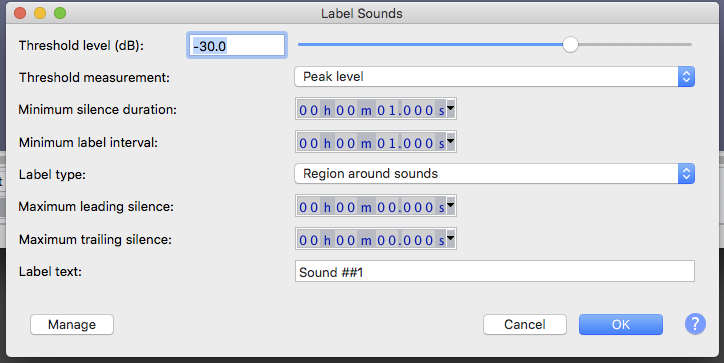
https://manual.audacityteam.org/man/label_sounds.html
Koz
thank you lots for your suggestions. Deeply appreciate it. I will try them right away.