Is it possible to insert a 1/2 second of silence anymore? I know you could in a 1.x version, but with the new menu, I can’t find a way to do it.
Thank you in advance for your time.
Is it possible to insert a 1/2 second of silence anymore? I know you could in a 1.x version, but with the new menu, I can’t find a way to do it.
Thank you in advance for your time.
Click on the track where you want to insert the silence, then select “Silence…” from the “Generate” menu and set the duration to 0.5 seconds.
Thank you. I guess what I am trying to do is use chains to insert either 1.0, 0.5, or 2.0 seconds of silence per audio track as I select them. Unfortunately it appears that the silence is added to all of them.
Basically I need to join audio clips to form greetings for our IVR. for example, I need to join file 100, 101 and 102, after 100, I want a 1.0 second silence, after 101, I want a 0.5 second silence and after 102, I want 0 silence. I then take the new audio file and export it to a wav file.
Essentially it would like like this:
100 (1.0 silence) 101 (0.5 silence) 102 = new wave file
I have hundreds that I need to do and was looking for an eaiser way either through macros or in this case chains. Any advise would be helpful. Thank you!
I’m not sure exactly what you are trying to do, but it sounds too complex for a “Chain” operation.
Not sure if this helps, but if you select 3 files to import, then they will import into Audacity one below the other. You can then use the Time Shift tool to arrange their positions and leave space between them as shown below. When you Export, a new file is created that “mixes” the three Audacity tracks into one file, and the spaces will be rendered as silence.
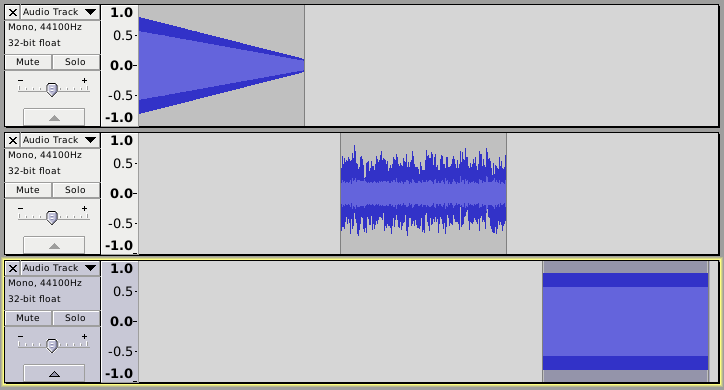
Thank you! I will give this a try.