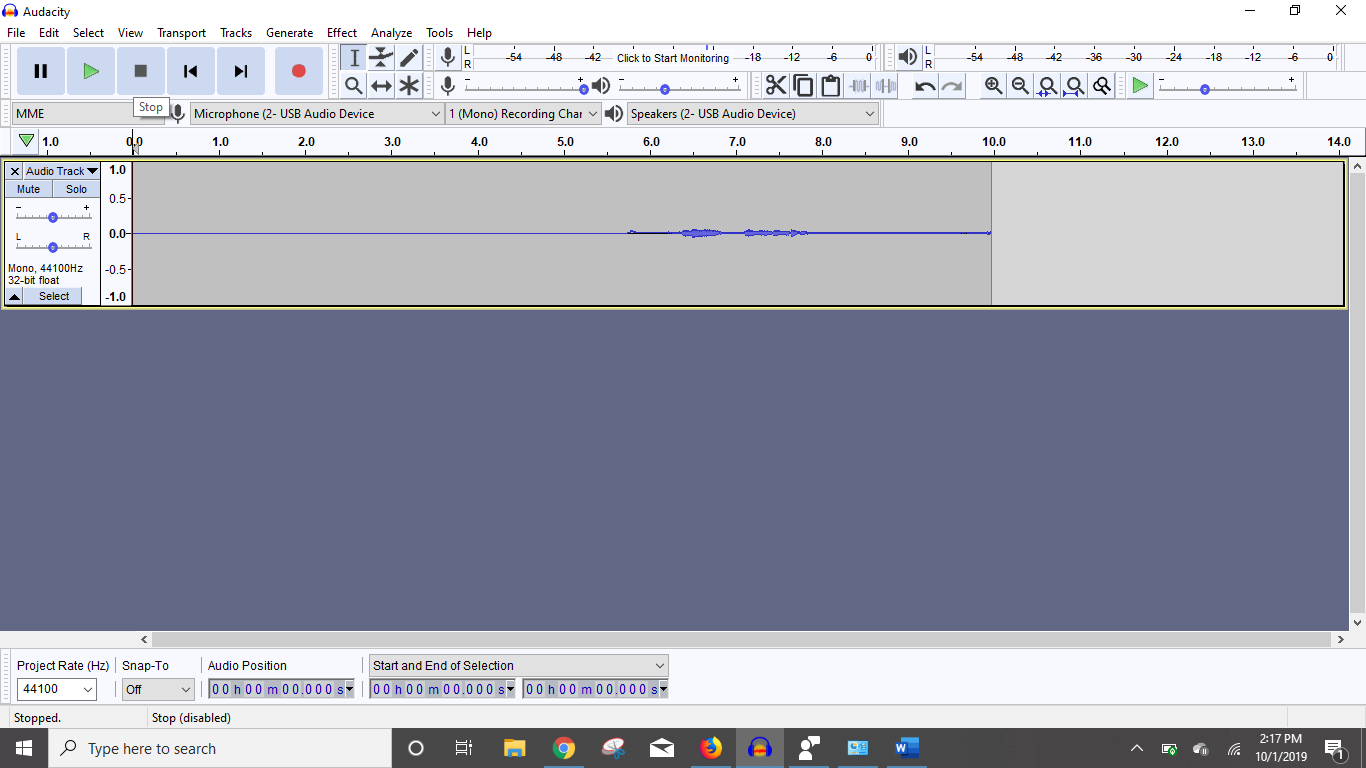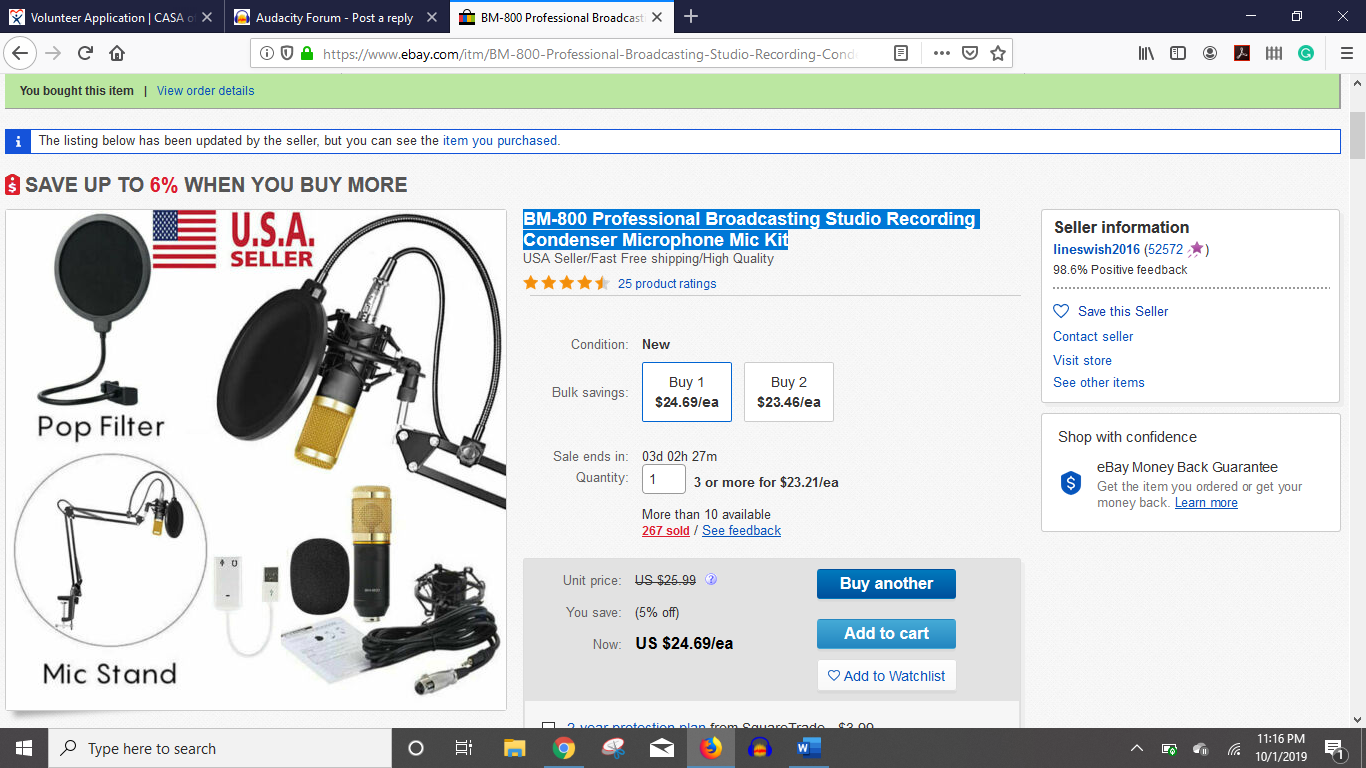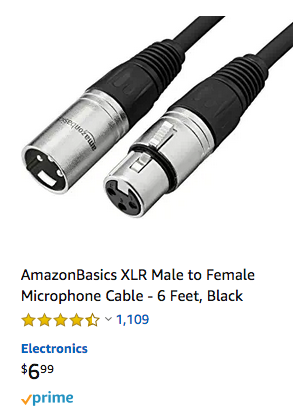I know about the amplify option in Audacity. I tried it, but the background noise was loud.
Noise is an analog problem… When you amplify (with analog or digital, before or after recording) the signal and nose get amplified together which makes the noise more noticeable.
There is always some noise and noise is the generally the “biggest problem” we have with recording & sound production.
It all starts with a good strong acoustic signal (your voice) into the microphone. That boosts the signal-to-noise ratio. Any thing you can do to boost the signal without boosting the noise is helpful. Low digital recording levels are not a problem, but you need a strong acoustic sound source and a strong analog signal.
There is acoustic noise in the room. Your brain tends to filter-out the acoustic noise coming from all-around you so most of the time you don’t notice it. But, when that same noise gets recorded and reproduced on a speaker or headphones it suddenly becomes annoying. If you’ve ever made an audio or audio/video recording of a live event you probably hear noise in the recording that you weren’t aware of “live”. …After you have experience recording you get more aware of it, but it’s still way more annoying when you listen to the recording.
Acoustic noise is the hardest problem to solve at home. You can get nearly-professional equipment for a couple hundred dollars but It’s very expensive to make a soundproof studio. (Some people do record audiobooks at home but they usually have to make some “modifications” and “accommodations”.)
There is also electrical noise and there are multiple sources/causes for it -
All microphone preamps generate some internal noise. This a constant “hiss” and a good preamp will generate less noise than a cheap preamp. With a USB mic, the preamp is built-into the microphone.
You can get power-line hum (low frequency) through the power supply, or the cables/electronics can pick-up hum from the power lines all around you. (That kind of noise is rare with a USB mic.)
With USB-powered mics and USB-powered interfaces, noise can get into the preamp through the USB power. This is usually a high-frequency “whine”. Some computers have noisier USB power than others and some USB powered microphones/interfaces are more immune than others, so you never know if you should blame the computer or the USB device. The safest approach is to use a USB interface with it’s own separate power supply.
\
Once you get the noise down to a “reasonable level” you can use the Audacity Noise Reduction effect. Noise reduction works best when you have a constant low-level background noise. i.e When you don’t really need it. If the noise is bad, “the cure can be worse than the disease.”
Professional recordings are still made in soundproof studios (with very-good equipment and careful mic placement, etc.) because even with expensive-professional software there is only so much you can do…