Good day! You have plugins to create subliminal messages at ultrasound frequencies and that’s good! Could you write a plugin that would move speech messages to infrasound frequencies?
You know how modern computers have a faster clock speed than old computers, and that, say, a 3 GHz (clock speed) processor is faster than a 1 GHz processor?
You know that fast broadband is better than slow broadband?
Whether we talk about CPU clock frequency or broadband, the simple rule is that higher frequencies can carry more information per second than slower frequencies.
“Infrasound” generally refers to sounds below 20 Hz (a very low frequency). These frequencies are too low to be able to carry enough information for speech, unless the sound is stretched so that it is massively slower. Just as it can take a long time to download a file if you have a slow Internet connection, if you want to transmit 30 seconds of speech with infrasound, it will require more than 2 hours of infrasound to carry that amount of information.
In short, it is totally impractical to encode speech as infrasound.
I understood you! Can you write a plugin like that, at least for experiments?
speech messages to infrasound frequencies?
You can’t translate speech to pitches below 20Hz to 30Hz. It would be like trying to get messaging through thunder. There’s also the problem that almost all sound systems don’t go down that far, so the message would die at the first speaker or headphone.
You can cheat. Select the message and Effect > Change Speed to -99% speed multiplier.
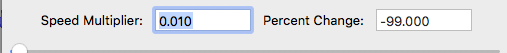
That will produce a message with all the tones lower than 200Hz. It also extends the message duration from ten seconds to 18 minutes.
And will sound like this (short sample).
Koz
Thank you!
No need for a plug-in. Audacity has the necessary functions built in:
- Use the “Filter Curve EQ” effect with the “Walkie Talkie” preset. (See: https://manual.audacityteam.org/man/filter_curve_eq.html)
That will limit the frequency bandwidth to 2000 Hz, so that there is a much reduced amount of information to carry. This means that we don’t need quite as much infrasound. - From the track’s dropdown menu, select “Rate → Other” and then type the number 441. (see: https://manual.audacityteam.org/man/audio_track_dropdown_menu.html)
That will reduce the track sample rate to 441 Hz, and the filtered audio will have an upper frequency of 20 Hz.
To “decode” back, use the track dropdown menu again and change the rate back to 44100.
(This method is much quicker than using “Change Speed”)
Do have a sub-woofer in your sound system? If you do, you can tell it’s working by whether or not it scares the cat. It’s the same process that lets cats sense earthquakes before we can.
Earthquake S and P waves live down there. Are you in a part of the country that has earthquakes?
Koz