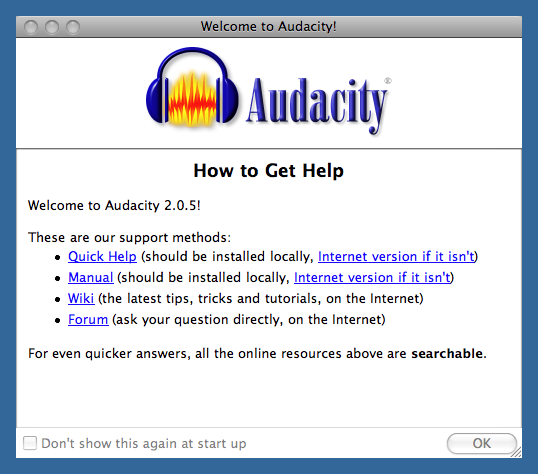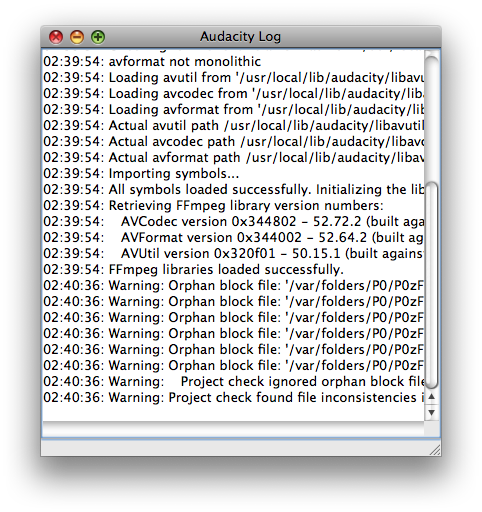At start up the “Welcome To Audacity!” window remains fixed, inert, it can not be dragged. Its close, minimize and expand buttons are colorless. Hovering over them only causes the close button to become colored, but it rests inoperative (clicking on does not close the window). The “Don’t show this again at the start up” message, its check box and the OK button are grayed and not working.
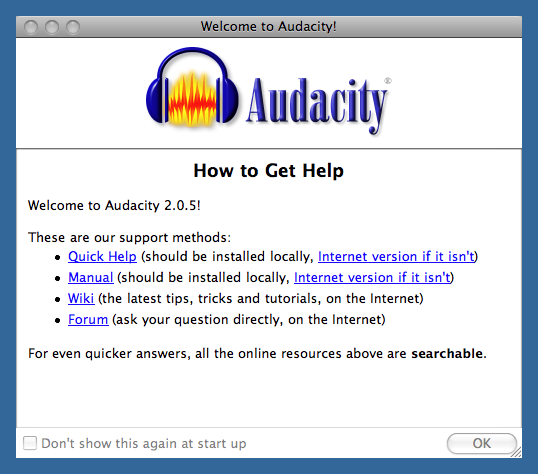
Hardware Overview:
- Model Name: iMac G5
Model Identifier: PowerMac12,1
Processor Name: PowerPC G5 (3.1)
Processor Speed: 2.1 GHz
Number Of CPUs: 1
L2 Cache (per CPU): 512 KB
Memory: 2.5 GB
Bus Speed: 700 MHz
Boot ROM Version: 5.2.6f1
Hardware UUID: 00000000-0000-1000-8000-001124D80914
System Software Overview:
- System Version: Mac OS X 10.5.8 (9L31a)
Kernel Version: Darwin 9.8.0
Boot Mode: Normal
Audacity
Thanks for this wonderful collaborative software.
Thanks for the report.
Someone else mentioned this on OS X 10.5.8, but I don’t know if anyone on Audacity Team still has 10.5.8 now.
Are other windows freezing up, such as Audacity > Preferences? If you can get into Preferences, go to the “Interface” section, uncheck “Show How to Get Help”, and click OK.
Otherwise you can turn off the “Welcome Screen” in audacity.cfg. To do this, quit Audacity, open Finder, Go > Go to Folder and type:
~/Library/Application Support/audacity/
Open audacity.cfg. Select all the text and delete it. Then type the following at the top of the file:
NewPrefsInitialized=1
[GUI]
ShowSplashScreen=0
Save the changes to audacity.cfg then restart Audacity.
Gale
Yes, the Log window also remains fixed, inert, it can not be dragged, either re-sized. Its close, minimize and expand buttons are colorless too but hovering over them causes all the buttons to become colored (see attached screenshot), nevertheless they rest inoperative. Thanks.
Thanks for testing.
Suppose you record or import a little audio then Analyze > Plot Spectrum. Is that window usable? If you edit the audio then press “Replot” in the Frequency Analysis window, does the plot redraw?
Gale