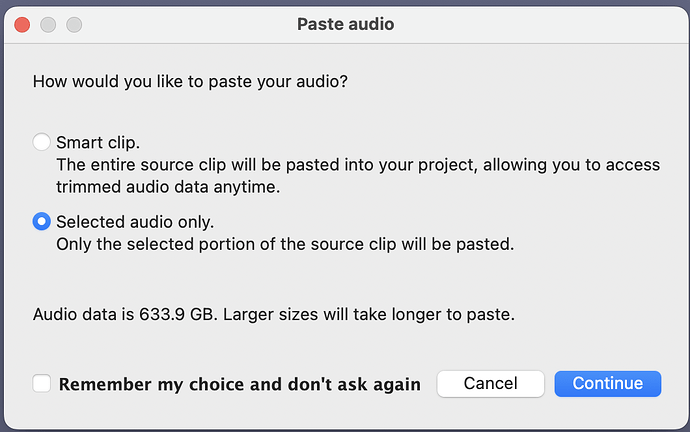Hello, I have been editing a podcast (raw footage for about 3 hours, trimmed down to a little over 2 hours at this point) in Audacity 3.3.3 for the last two weeks, and over time I began to experience slowdowns after each operation, which after some research I found to be solved by saving and relaunching Audacity. However, as of this morning, when trying to do any operation, including saving, splitting clips, deleting sections, or moving audio between tracks, I’m met with the message “Automatic Database Backup Failed”
With this under the “details” arrow:
{
"timestamp": 1696456431,
"event_id": "64f78a2541604104a3792feac15923f8",
"platform": "native",
"release": "audacity@3.3.3",
"contexts": {
"os": {
"type": "os",
"name": "Macintosh",
"version": "10.16.0"
}
},
"exception": {
"values": [
{
"type": "Warning",
"value": "Automatic database backup failed.",
"mechanism": {
"type": "runtime_error",
"handled": false,
"data": {
"sqlite3.query": "INSERT INTO <path>(id, dict, doc) VALUES(1, ?1, ?2) ON CONFLICT(id) DO UPDATE SET dict = ?1, doc = ?2;",
"sqlite3.rc": "18",
"sqlite3.context": "ProjectGileIO::WriteDoc::step"
}
}
}
]
}
}
Other forum posts on this appear to be for older versions of Audacity, but I tried some of the fixes that worked for other people. In case of a glitch with the envelope, I ran a Nyquist prompt that is supposed to remove all envelope control points, which ran for about 20 min before freezing and then turned up the same error message. I saw another fix that said to copy-paste the entire project into a new file, at which point I was met with this:
My file, while longer than I typically work with, couldn’t POSSIBLY be over 600 GB. It’s roughly 2 hours at this point (after some cuts) and the audio is uncompressed so I expected a large file, but not on this level. The file on my hard drive is 27 GB, which is definitely larger than I expected, but I assumed once I exported it into a single file, the size would shrink considerably. I also have a backup save at around 12 GB that has the exact same problem. I appreciate any help!
I’m using an Apple M2 and the OS is Ventura 13.5.1
-Veronica