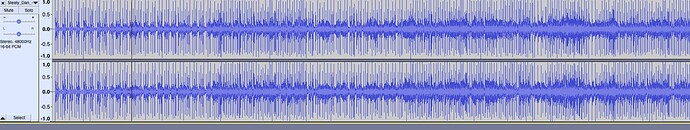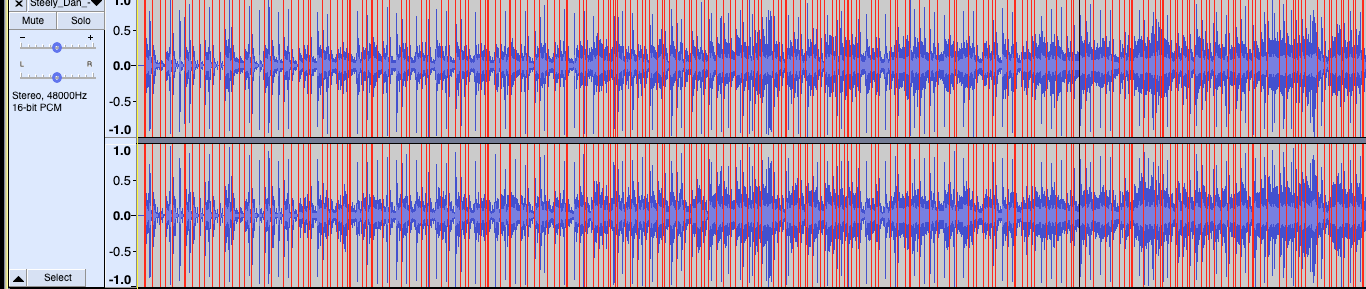Please Help! The Red Peak volume levels don´t show on my Ventura OS IMac but with the same models of Audacity they show up on my older IMac. All preferences are the same. The older iMac audacity (2.4.1) shows Red Peaks and I can even raise the volume 10 db. and draw it back -0.2 and my track is no longer peaking. With the newer iMac I can´t tell what is really going on because it won´t show me a Red Peak level. Please Help! The same problem exists on any model of Audacity I use. Bewildered
What do you mean by the “Red Peak volume level”? Is it the clipping indicator in the output level meter? Or is it the red lines that are turned on by choosing View > Show Clipping?
Thank you for responding. I took a screenshot on my track. Those sharp accents should be in the red. They are on my older iMac using the same Audacity model. Of course the Red Peaks are shown in the VU meter but no longer on the Track itself. Is that clear? Any solution here?
On the Mac with macOS Ventura, have you checked Show Clipping in Audacity’s View menu?
– Bill
Wow! I can´t thank you enough. Solved!!! Thanks so much for coming to my rescue.
Right… Audacity uses floating-point internally so it essentially has no upper (or lower) limit and Audacity itself doesn’t clip.
It’s showing potential clipping. It’s not looking at the wave shape. If you actually do have clipping (which can happen during recording or after you export the file) you can lower the volume and “hide” the clipping from Audacity… It will no longer “show red”, but the waveform is still clipped.
This topic was automatically closed after 30 days. New replies are no longer allowed.