I recorded a song using my H6 Zoom recorder at the recommended setting for Audacity files, i.e. WAV44.1/16. When I transferred it to audacity, the file was almost flatlined, I had to amplify it about 30 times before it looked normal on the graphic. Is there some step I’m missing?
What were the meters on the Zoom showing while recording?
It should be the same data… You are copying the the file directly to your computer, right? (You shouldn’t be re-recoding it.)
When you are recording “live” with unpredictable levels you need to leave some headroom and you might need to be recording at around -12dB on the peaks, “just in case”.
Nothing bad happens when you get close to 0dB but you’ll get clipping if you “try” to go over and if you hit 0dB you are probably clipping.
Digital recording levels aren’t that critical as long as you avoid clipping.
What does “30 times” mean? (30X is about 30dB, “by coincidence”). -30dB is a little low. You can Amplify, but 30dB of amplification is a lot and it might be an indication of a problem.
Digital amplification doesn’t hurt the recording but at -30dB dB you aren’t using all of the 16-bits so you are losing some resolution and if there is analog noise it gets amplified along with the signal. That doesn’t hurt the signal-to-noise ratio but it makes the background noise more noticeable.
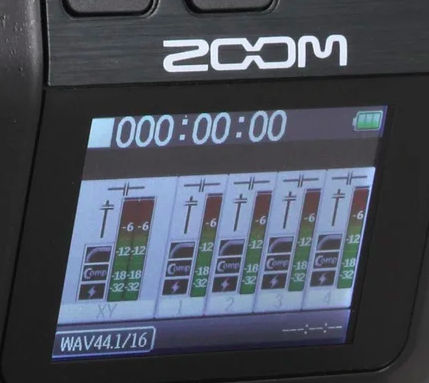
Those are the sound meters on a Zoom H6. Were yours green with an occasional yellow?
They need to be.
Koz
They were in the -12 range mostly, occasionally going higher.
I moved the recording from my H6 over to my computer and then opened it in the Audacity audio editor to transform it into a music file.
The sound wave on the Audacity program was very thin, so I used the “Amplify” function to make it larger to occupy the range allowed in Audacity. To do so, I had to amplify it by about 30 times.
Yes, I adjusted the gain to be in that range.
How does it sound after amplifying? It may be OK.
I’m still not sure what that means… Audacity doesn’t show a “times” multiplication factor.(1) The amplification works in dB.
+20dB is 10X. +40dB is 100X. +60dB is 1000X +30dB is about 30X. Those are for amplitude (voltage or digital values). The power (wattage) ratios are different. +6dB is 4X the wattage and +20dB is 100X the wattage.
The waveform is linear by default (not dB). -20dB is 10% of the maximum and “very small”.
What does Amplify default to? (If you still have the original files.) Audacity has pre-scanned your file and it will default to whatever up or down change is needed for 0dB peaks. If it defaults to +30dB your current peaks are -30dB, etc.
That’s a handy way to check your peaks after recording and you can cancel the effect if you just want to check. If you go-ahead and apply the default, and then run it again, it will default to 0dB (no change) the 2nd time.
(1) Amplification is done by multiplication, but since decibels are logarithmic, addition is equivalent to multiplication. i.e. +6dB is double the amplitude and -6dB is half. If you amplify by 6dB twice that’s +12 dB or 4X.
I recorded a number from a YouTube video for the purposes of learning it for a chamber choir in which I sing. This was a “flatline” wave spectrum on Audacity, and is the outcome when I used the amplification function to expand the spectrum. The sound quality seems OK but I’m wondering why Audacity doesn’t import it with the larger amplitude spectrum. This only started when I began using WAVE files. With mp3s the spectrum filled the available space.
So the recorder thinks it’s producing a good, clean recording.
This is about what -12dB looks like when imported into Audacity.
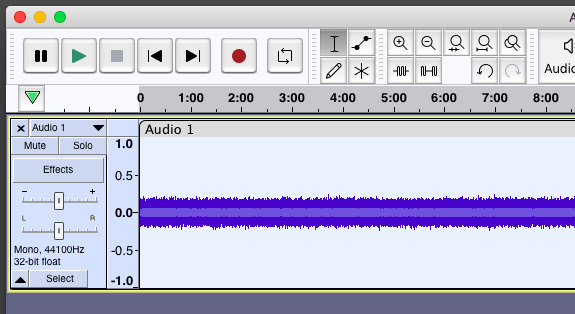
Yours may be even narrower since it’s a live theatrical performance. Simple Effect > Amplification to -3dB should help a lot.
I bet you’re wondering why we think these tiny waves are normal. Because overload, clipping, and other too-tall damages sound terrible and they’re permanent. There is no recovery for an overloaded recording.
Koz
Possibly you’re accidentally recording the YouTube via the computer’s built-in mic,
the result will be faint & tinny & roomy.
To record what the computer is playing directly, see …
https://manual.audacityteam.org/man/tutorial_recording_audio_playing_on_the_computer.html
This topic was automatically closed after 30 days. New replies are no longer allowed.