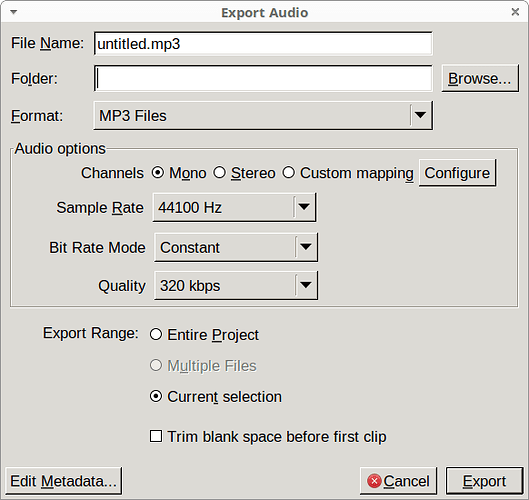Hi. I just upgraded to Audacity 3.4.2 and am trying to reset my preferences to where they were before.
When I export multiple tracks to separate files, Audacity automatically inserts blank space in front of the track to preserve the relative spacing. I want to turn this off once again.
I notice all the existing messages in this forum point to the ‘export preferences’ dialog and mention a checkbox labeled “Ignore blank space at the beginning”.
But the export preferences dialog no longer has the checkbox. And the corresponding section in the documentation no longer mentions “Ignore blank space at the beginning”.
Has this option been removed? If not, where has it moved to?
And I guess, if the option is no longer available, I’d love some pointers on an easy way to accomplish this before I export. ![]()
Thanks!
PS - if you’re curious about the use case, I record an intro and outro to my podcast in a single track, then split it, add music to both ends of each track, and mix&render into an ‘intro’ track and ‘outro’ track. Then I export as multiple files.
Without setting the checkbox, the ‘outro’ track has blank space inserted equal to the length of the ‘intro’ track.
I’d settle for some sort of ‘move to time zero’ hotkey for the outro track before exporting, if my old way is not longer available. ![]()