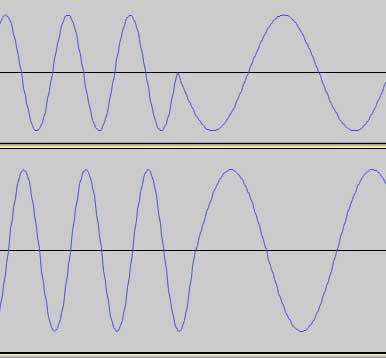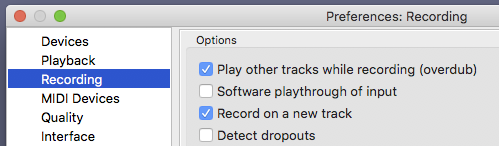there’s a noticeable click between parts.
When you create a loop like that, they have to match in rhythm and timing, but electronically, as well.
Make one of your damaged loops and magnify the exact end of one and the beginning of the other.
I use three magnifying tools: Drag-select some portion of the waves and zoom into it with Control+E. Zoom out full with Control+F and Zoom out a little bit with Control+3. Those are the only three zoom tools I use out of the whole pile available.
https://manual.audacityteam.org/man/zooming.html#keyboard
You should see the up and down motion of the blue waves match through the transition. I’m betting yours don’t.
This is silly simplified.
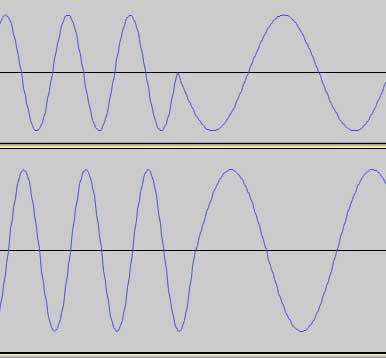
Guaranteed the top one is going to Tick or Pop when you play it. The bottom one won’t. Use the editing tools to slice off tiny fragments so the two ends match better. You have to do that to the original bass line, create a new loop, and see if they match. The good news is you only have to design the match once. Both ends of the bass line have to match.
syncing all tracks so they are automatically in tempo with each other.
Sorta. It sounds like you want overdubbing. Play the completed, perfect bass track to your headphones while you play or sing to it. That’s the backing track. It’s handy to make a lead-in rim-shot sound at the beginning to know when to start.
Tick, Tick, Tick, Tick, Bass Notes.
That’s the rim shot sequence that the drummer plays so the band knows when to start.
Setting up for overdubbing is a little involved and there are overdubbing quality levels.
https://manual.audacityteam.org/man/tutorial_recording_multi_track_overdubs.html
The highest level, Perfect Overdubbing, Audacity plays the backing track and your live performance to your headphones while you play. The final automatically comes out in perfect time. That one’s the most fun, and you can simulate a whole band that way, but the hardest to set up.
The simplest one, you only hear the backing track and have to go in later and correct the timing. The Duration comes out right, but the note-for-note Timing will be off.
Set up Audacity Preferences:
Audacity > Edit > Preferences > Recording.
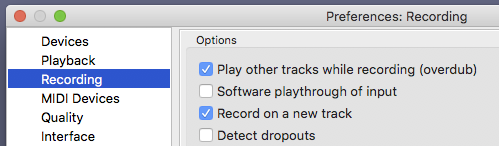
Much of this was written with the idea of singing and so you would be using headphones, but if you’re playing multiple electronic instruments, you may not need that.
Koz
![]()