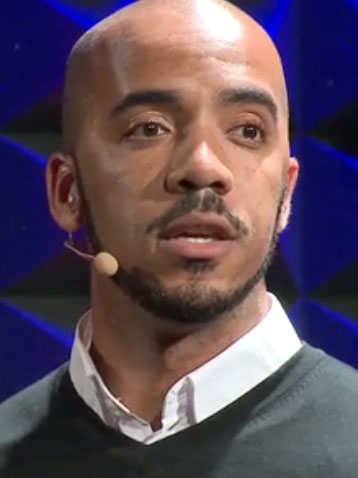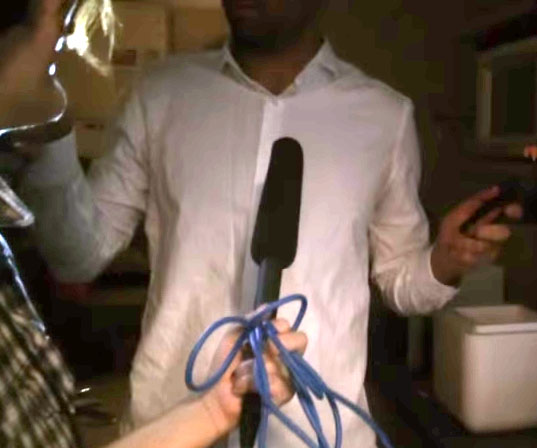hi i just installed audacity after hearing it removes vocals, and i really like this song
https://www.youtube.com/watch?v=4uFZQpzXX_s
i would also like to remove the vocals from this song as it would sound much better.
I installed the latest version 2.3.2 and installed the ppa version.
i tried the tutorials on youtube but it doesn’t work as i can hear the people still singing. I used the online version of 4 k downloader to install the video and i would be really happy if someone could tell me how to remove the vocals.
Sometimes Vocal Removal can work “perfectly” and remove all of the vocals and sometimes it doesn’t work at all.
“You can’t un-bake a cake or un-fry an egg, and you can’t un-mix audio”.
The reason that pro studios record in multi-track is so that every instrument & vocal can be adjusted & edited separately before mixing. And, it the same reason you see more than one microphone on a stage (with a band performing). It would be “nice” if you could pick-up everything with one microphone and still adjust everything separately and filter-out the noise, but you can’t. All of those mics go into a mixer where the sound engineer can adjust each mic separately before the sounds are mixed.
The basic Vocal Removal effect uses an “old trick” of subtracting left from right (in a stereo recording). Everything that’s identical and in-phase in the left & right channels gets subtracted-out. Since the lead vocals are usually in the “center”, they get removed. Unfortunately, everything else in the center gets removed too, although you can “filter” to keep the bass & high frequencies.
Or of course, you can edit the left & right channels independently.
The Vocal Reduction & Isolation effect uses more sophisticated processing, but it’s based on the same “center channel” concept.
ok thanks
I tried it. The vocal has a lot of special effects added and the best I could do was underwater bubbling.
Vocal Remover fails most of the time. Next time you see a proof of concept Youtube posting about success, see if they get it to work more than once. I can get it to work once by carefully picking my song. But it’s not a do-everything all the time tool.
Koz
I just got back on this forum after years but I wanted to ask a different question
I recorded someone doing a video message in a hall where there was also loud music playing and I want to increase the sound what they are saying and or decrease the noise from the music or loud hiss sound you hear in the hall
Can someone tell me how to do this using Audacity ? I know I read some instruction about selecting a part of the audio and then some other commands to remove that noise but I had trouble executing that
hope to hear back soon
I wanted to ask a different question
Then you should have your own posting. Piggybacking into somebody else’s question is a good way to lose your posting in the blizzard of messages.
I had trouble executing that
That’s because nobody can do it.
Audacity can’t split apart voices, instruments, music or other sounds so you can change one without also changing all the others. Once everything is smashed into one show, that’s usually the end of the world.
The Vocal Removal thing sometimes works because of a studio stereo vocal trick that not all songs have. It almost never works for non-vocal songs or other performances.
You really have to get the microphones close to the performance, or use expensive microphones.