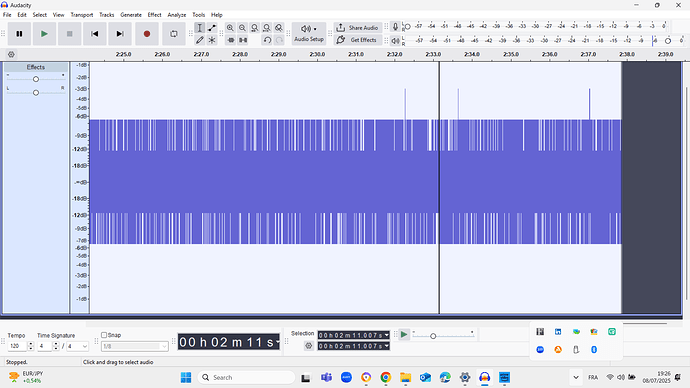I had been recording from my tape deck to Audacity though Windows 11 on a Dell laptop using the Line In option. Due to either a Windows 11 or Dell issue I lost the Line In connection, now having an issue trying to reconnect to Audacity to continue to recording from my tape deck. Working with Microsoft and Dell has been a waste of time to get it restored. Can someone give me instructions on how to connect to back Audacity without the use of a Line In option. I was connecting the tape deck to the Aux Port of the laptop.
I have no knowlege about your computer since you don’t specify the model. Are we talking about exactly the same computer and the input is just not working - or are we talking about a new device without such an input?
Anyway, best is to get an external sound card, such as the Behringer UCA 202. This model has been recommended here quite often, but there are also others[1]. I have here a (very old) Griffin iMic - this device has been discontinued already yearsago but it is still working. You connect your sound source (tape deck) to the device and the device via USB to your computer.
[1] Do not get something like the device in this image - these are for headsets only, and their input is not stereo…
Right-click the Windows speaker-volume icon, open Sound Settings, and check if it shows line-in and if it’s enabled. Window has to find it first.
If it disappeared, a driver update might have killed it.
Also check your Permissions/Privacy Settings to make sure Audacity is allowed to use line-in. …Sometimes Windows updates try to improve privacy.
What physical connections do you have?
Most new laptops have a single combo-jack with an extra connection for a mono microphone. A regular headphone/speaker plug will work but you need a special 4-contact TRRS plug to make the microphone connection.
Before that, most laptops had separate mic and headphone connectors but no line-in.
Or some had an input connector that can be configured as mic or line. In that case there should be a utility provided by Dell and sometimes a pop-up will ask, What did you plug-in?"
I have a Dell Inspiron 16 5640 Laptop. I had been recording from my tape deck plugged into the Aux Port though Windows 11 using the Line In option under Speaker option in Windows to Audacity. Then, I would transfer the recording from Audacity to an external CD player I have connected the USB port. Since I have lost the Line In option I need to know how now to setup up Audacity to record from my tape deck though my Dell Laptop.
Already did that several times working with Microsoft and Dell support regarding driver issues. That;s the problem I used to get the pop up screen when I connected my tape tape to the Aux In port on my Dell Inspiron 16 5640 Laptop. I had been recording from my tape deck plugged into the Aux Port though Windows 11 using the Line In option under Speaker option in Windows to Audacity. Then, I would transfer the recording from Audacity to an external CD player I have connected the USB port. Since I have lost the Line In option I need to know how now to setup up Audacity to record from my tape deck though my Dell Laptop.
Well, if you read my first reply to your original question, this is a solution that will work:
- get an external (USB) sound card.
- connect your tape deck’s line-out to that sound card
- connect the sound card to a free USB port of your computer
- grant access to audacity to use your sound-in (a Win-specialist here may direct you where/how to do this in your system settings)
- disable Windows “audio enhancements” (a Win-specialist here may direct you where/how to do this in your system settings)
- select the input source in Audacity’s “Audio Setup”. The USB device should be connected and working before you start Audacity - or you need to issue the “re-scan audio devices” command before Audacity “sees” your sound card.
- After recording, separate the individual titles and export your recording as WAV or AIFF (if you want to burn a CD from them) or as MP3 (if you just want to store them digitally). Remember that MP3 is a “lossy” format, while WAV and AIFF are not.
Since you previously burned CDs from your recordings, I think you do not meed directions to do that.
If Windows doesn’t see line-in, Audacity won’t see it either. Audacity gets the audio from Windows.
The specs I found online don’t say anything about line in…
The Behringer UCA 202 or other interface with line inputs may be your best option. Just make sure to get something with line inputs and make sure to get the correct cables for it.
Then, I would transfer the recording from Audacity to an external CD player I have connected the USB port.
That’s confusing… A CD burner?
Windows 11 using the Line In option under Speaker option in Windows to Audacity.
That’s confusing too… When you select “speakers” as a recording device, you normally select “loopback” to record whatever you are hearing on your computer speakers. That’s only line in, if you are listening to something plugged into line-in. Normally loopback is for recording streaming audio, where there is physical input to your computer/soundcard.
Hi,
I am having trouble recording in Audacity I am using Rode Podmic and Shure SM58 PLEASE CHECK the files I have here audacity is recording this type of recording and the strange part is I was not even talking when it recorded that.
I have no idea what am I supposed to do I need help to fix this issue
[quote=“RiaSingh10, post:9, topic:143621”]
Those are both “pro mics” with balanced XLR connections. They don’t work properly plugged directly into a laptop or soundcard. Stage/studio mics are NOT interchangeable with “computer mics”.
They should be used with a USB Audio Interface.
What did you select as your Recording Device?
Thanks for the response. I had to order Behringer U-Control UCA222 USB Audio Interface on Amazon instead of UCA220 because it is on back order with no eta. Going to take about a week to arrive. Will this work?
hanks for the response. I had to order Behringer U-Control UCA222 USB Audio Interface on Amazon instead of UCA220 because it is on back order with no eta. Going to take about a week to arrive. Will this work?
I believe it’s the same except it adds an optical S/PDIF output.
This topic was automatically closed after 30 days. New replies are no longer allowed.