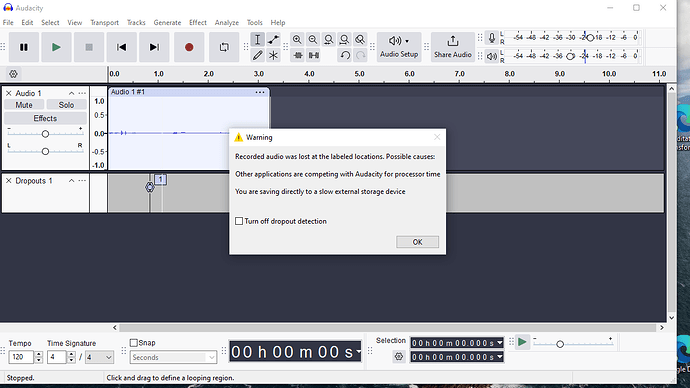Hi. I’ve had so many issues. First when i recorded i could hear my voice clearly and perfect in headphones. they are plugged into Audiobox Go. i have a shure microphone not USB but dynamic plugged into the Go box. Now all a sudden i could not hear my voice while recording at all in headphones. I can never hear the recording in headphones either when press play? I now a faint voice and a lag echo… Also my audacity looks different then a Udemy instructors top part of the audacity he has more options, is his different since MAC? I’m so frustrated as i can figure this out how to simply start. ill paste some pics, any help be appreciated. Thank you
Of course, I don’t know what changed suddenly…
What mic?
If it’s a dynamic mic, they have lower output than condenser mics. Most audio interfaces are “optimized” for studio condenser mics and you’ll often get a weak signal unless the dynamic mic is directly in front of a guitar amp or drum, etc.
Low levels around -20dB aren’t always a problem as long as the quality is OK after amplifying (after recording).
Some people use a Cloudlifter or FetHeat (like a pre-preamp) with dynamic mics.
SOME lag (latency) is normal when you’re monitoring through the computer. The “Mixer” knob on your interface allows you to adjust the mix of the direct (with no latency) along with the sound of a background track from the computer.
I don’t know if AISO works on a Mac but your interface apparently comes with ASIO drivers and Studio One software. ASIO is designed for low-latency (if you need to monitor through your computer). Audacity does not support ASIO.
There are some suggestions for dealing with dropouts here. Dropouts are related to multitasking, interrupts, and buffer size, and your operating system is ALWAYS multitasking even when you’re only running one application.
Hi ya, thanks for the reply, very kind. I do have a dynamic microphone with a small mini go audiobox. I don’t play any instruments I’m purely wanting to record my voice. To be honest, I didn’t understand any of your answers because I’m really new to this, & not a musician. I’m just wanting to record meditation script etc… I think I’m gonna have to try to get someone in person to help me because as I say, I don’t have a clue ![]() thanks again for ur energy and time
thanks again for ur energy and time ![]()
![]()
![]()
Do you NEED to monitor your voice while recording? If so, plug your headphones into the interface, and turn-up ALL of the knobs. (Adjust the “mix” control so you can hear yourself without Audacity. I don’t know which way that is).
You’ll probably only hear the mic in your left ear and the (unused) instrument input in the right.
If that’s not loud enough you need a condenser mic which will put-out about 10 times the signal, or a Cloudlifter (or FetHead) to boost your dynamic mic.
…Or try Windows Microphone Boost. I’m not sure if it works with USB interfaces… I think so, but it MIGHT only work with analog “computer mics” plugged into a laptop or soundcard.
If you don’t need to monitor yourself with headphones you can use the Amplify Effect after recording. Audacity has pre-scanned your file and Amplify will default to whatever gain is needed for a normalized/maximized level.
FYI - USB mics often have a similar “low output” problem. That’s so the the built-in analog-to-digital converter doesn’t clip (overload & distort) with loud sounds. But if the USB mic has a recording level knob, usually you can turn it up and it’s fine.
The Blue Yeti is a very popular USB “podcast mic”. It has a recording volume control and a headphone output for direct zero-latency monitoring. (I’ve never owned or used one.)
Oh Wow thank u soo much ![]() I will try those things, you’re amazing, really appreciate this! May the light shine on all you do, on your life, your heart n spirit & all your projects n dreams
I will try those things, you’re amazing, really appreciate this! May the light shine on all you do, on your life, your heart n spirit & all your projects n dreams ![]() How kind & very helpful
How kind & very helpful ![]() This forum is wonderful with people like you in it
This forum is wonderful with people like you in it ![]()
![]()
![]() Many Cheers! I shall look into all this
Many Cheers! I shall look into all this ![]()
![]()
![]() so many helpful tips, tye!
so many helpful tips, tye!
UPDATE- I turned the knobs on audiobox up as suggested and the volume works now ![]()
![]()
![]() I also fiddled with I think the input to add the gobox in a diff place… so I can hear myself now recording but there’s a huge slow echoing lag… I’ve watched YouTube vids on how to sort it, seems confusing. I went to edit, preferences and then I found lagging, there’s numbers there plus a -130 or something… I might need to change that as the vid suggested. I could see about not hearing my voice as I record that’s a good point, heard most monitor there voice while recording tho… anyways yes it’s a bit confusing!
I also fiddled with I think the input to add the gobox in a diff place… so I can hear myself now recording but there’s a huge slow echoing lag… I’ve watched YouTube vids on how to sort it, seems confusing. I went to edit, preferences and then I found lagging, there’s numbers there plus a -130 or something… I might need to change that as the vid suggested. I could see about not hearing my voice as I record that’s a good point, heard most monitor there voice while recording tho… anyways yes it’s a bit confusing! ![]()
![]()
![]() Thanks again you’ve been very helpful! Lovely forum to have
Thanks again you’ve been very helpful! Lovely forum to have ![]()
![]()
![]() Cheers with happy wishes in all your creating
Cheers with happy wishes in all your creating ![]()
This topic was automatically closed after 30 days. New replies are no longer allowed.