Just started getting this today. I have updated drivers and have Audacity version 3.5. My audio record setting is MME with standard sample rate of 44100. I have Windows 10.
When did you do the 3.5 update and which 3.5 is it?
What are you recording. The sound maker, not the step in the middle.
Koz
I have 3 5.1 Recorder activates but shows no sound on screen. Never had record problems until today. Nothing will show no matter what I try to record. I uninstalled Audacity with the same problem. Nothing shows when I click on Rescan Audio Devices also .
What is the recorder? Who made it? Set us up. We have to imagine your process from multiple time zones away without seeing it.
Have you been using 3.5.1 and the current Windows until now? What other sound programs and apps do you use? Zoom? Windows does updates in the background without telling you. That can create problems.
You can do a clean shutdown. Ctl +Alt+Del. Then hold SHIFT while you complete the shutdown. That will close all applications and defeat Fast Startup. It takes longer than regular Shutdown, but it makes sure everything is really clean.
If that didn’t help you can try to back out to Audacity 3.4.2. That was the last stable Audacity version before the 3.5 adventure.
When 3.4.2 opens, tell it to start fresh with Tools > Reset Configuration.
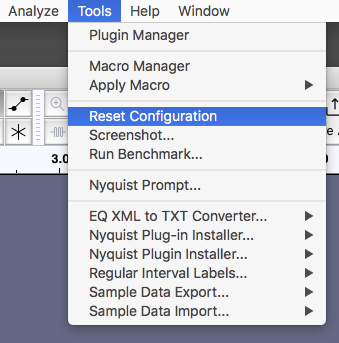
Koz
This topic was automatically closed after 30 days. New replies are no longer allowed.