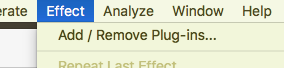Hey Guys
I got windows 10 pro and audacity Audacity 2.1.0
I was following this guide to install GSnap (autotune) https://www.youtube.com/watch?v=4wuuJj7mXW8 everything is going fine and dandy Till 3:44 of the video were he said if the effect doesn’t show up go to the top of the effects tab and you will see add/remove plugin he also said if you have an older version it might be called manage but I have neither at the top I have ‘repeat last effect’ can’t find any guides on the web how to get this button or if it was relocated any ideas ? and thanks for all the replies
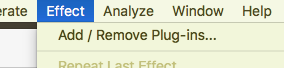
I guess it’s possible you need Audacity 2.1.3 for that…
Koz
There is a good rule here, DO NOT WATCH YOUTUBE videos about Audacity. We do not make them. They usually do not tell you the Audacity version. They can often be wrong.
Gale
GSnap does not work properly with Audacity because Audacity does not offer MIDI tuning.
Try Autotalent for Windows (VST)
http://www.vst4free.com/free_vst.php?plugin=Autotalent&id=842.
If you must use GSnap, get the 32-bit VST version, not the 64-bit version.
See http://manual.audacityteam.org/man/installing_effect_generator_and_analyzer_plug_ins_on_windows.html#vst_install for how to install VST effects in Audacity. Here is the Audacity download page: http://www.audacityteam.org/download/windows.
Gale