I’m using macOS X 10.7.5, and using audacity 2.1.1
I can’t see the menu at the top where it should say things like “file”, “edit”, “effects”, etc
Does anyone know why this may be happening?
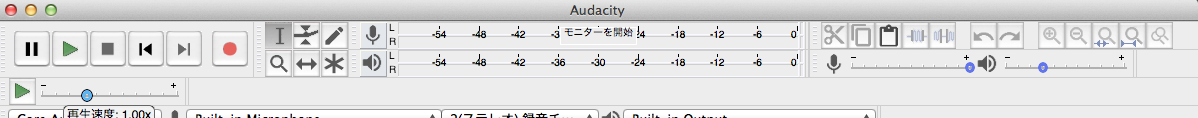
Odd that Audacity is covering up the menu bar. Does it come back if you click on the green ball upper left?
Also try closing Audacity all the way and Shut Down your Mac. Not Restart. Shut it all the way down. Wait a bit (go make tea) and start with the power switch. Did you get a little spinning white daisy near the bottom while the machine was going down?
Koz
On macOS, applications don’t have their menus at the top of the application window - the menu appears at the top of the display when the application is the topmost window.
View > Enter Full Screen.
The menu bar dips back into view when you cursor to the screen top.
Wait for the dip > View > Exit Full Screen.
Movie/video viewers and my “TV set” can do full screen as a normal setting.
Koz
Thank you steve and kozikowski for your help!
I guess I’m not the best Mac user, but I found it thanks to you guys ![]()