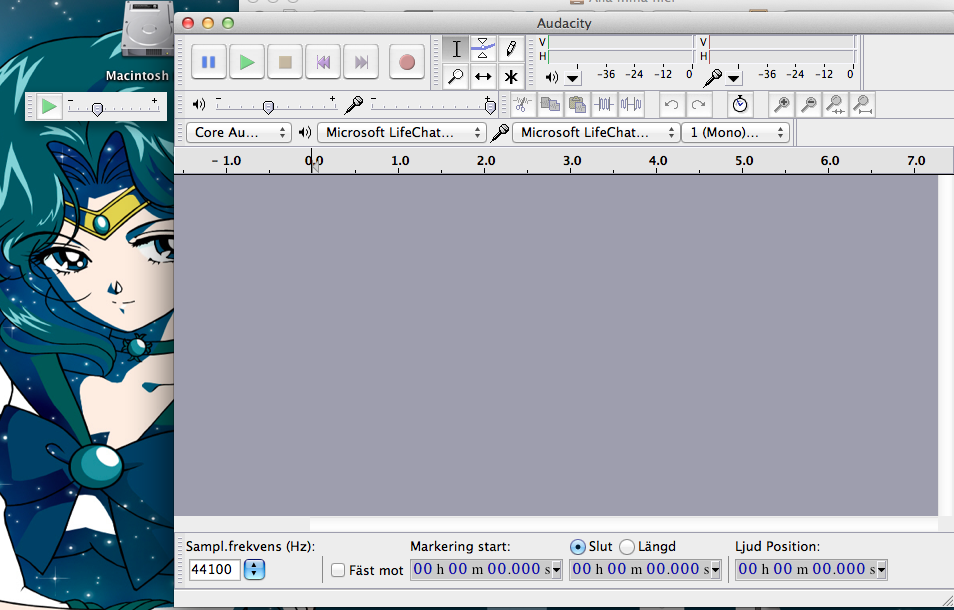
When i try to change playback speed the thing does not move. What should i do (i have tried to uninstall and restart my computer).
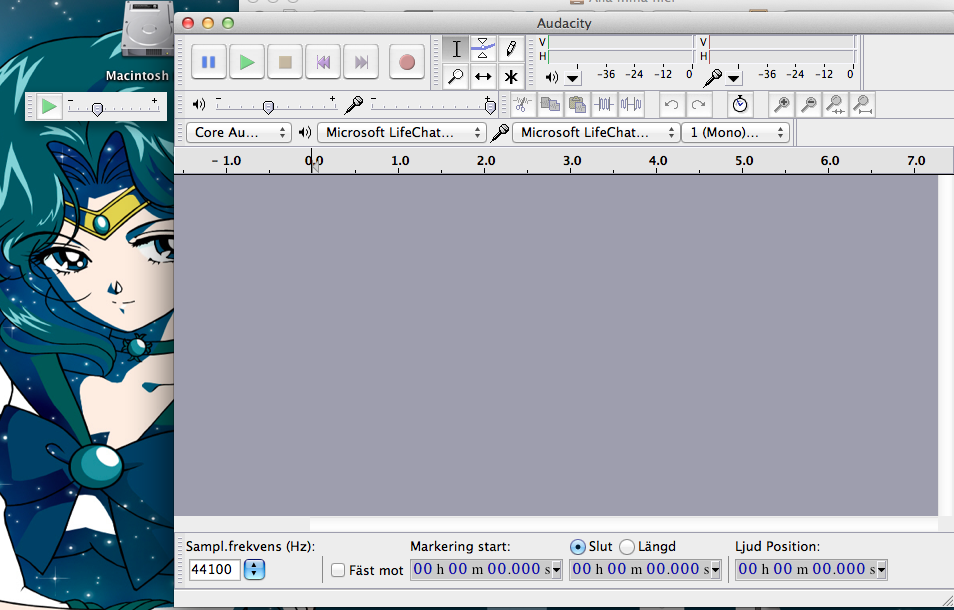
When i try to change playback speed the thing does not move. What should i do (i have tried to uninstall and restart my computer).
I can’t change playback speed. I try to click and drag to change speed but it doesn’t move. ![]()
Please choose a relevant topic title to help other users.
You can use Transcription Toolbar to change playback speed. As it says there, and in the Release Notes you cannot change speed during playback. This is because doing so causes a freeze on Linux systems using PulseAudio.
Move the slider first, then click the Play-at-speed button. This resets the playback cursor to where it started from (another limitation).
If you can compile Audacity it is a simple coding change to enable change speed while playing on Mac.
Or are you asking to drag the green playback cursor along (known as “scrubbing”)?
Gale
I merged your duplicate posts. Please don’t double post.
Gale
I dont think you understand what im trying to say. I can’t change it. Its outside the audacity windows so i can’t scrubb it ![]()
![]()
![]()
You don’t seem to have an audio track so there is nothing to change playback speed on.
Reinstalling Audacity cannot change its settings on Mac.
You can use Transcription Toolbar even if it’s outside the Audacity window (with the limitations noted).
If you want to dock Transcription Toolbar back in the main window, View > Toolbars > Reset Toolbars.
You cannot scrub anything if you don’t have an audio track. Play some audio. Describe exactly what you want to do. Audacity does not scrub. As I said, you cannot drag the green playback cursor along and hear the audio while you drag. It’s a feature request. Is that what you are asking for?
If you want to change the playback position you can click in the Timeline above the blue waves to start playback from there. You can drag a region in the Timeline and release the mouse to play that region at once.
Gale
That with reseting the toolbars worked ![]() lol
lol
You should be able to use Transcription Toolbar outside the main Audacity window. It works for me on Mac, I just tested it.
Gale