Like in title. I can’t change 128 to 320. It’s important because I need better quality (320). My system: Windows 7 Home Premium, Audacity 2.0.2, LAME 3.99.3. I read that I should go to Edit >> Settings - but i don’t have Settings! I’ve got Preferences only. But OK, it’s name only… I should find there ‘‘File formats’’ but nothing that’s not there. I give you my print screens. Thanks for help ![]()

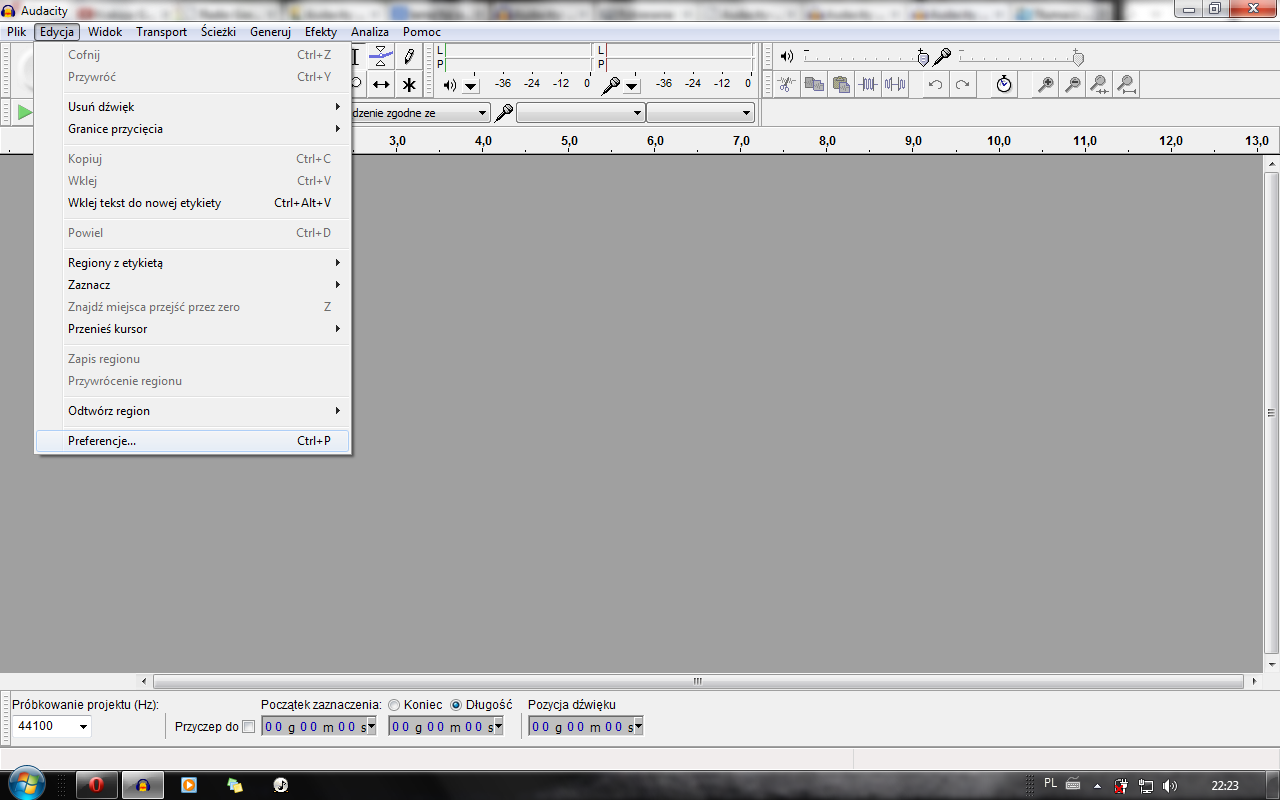
You may have been reading documentation for the old (obsolete) Audacity 1.2.x series.
In Audacity 2.x the MP3 settings are within the Export dialogue - click on the “Options” button.
(see here: Audacity Manual)
Once you have set the MP3 export settings those settings will remain unless you change them.