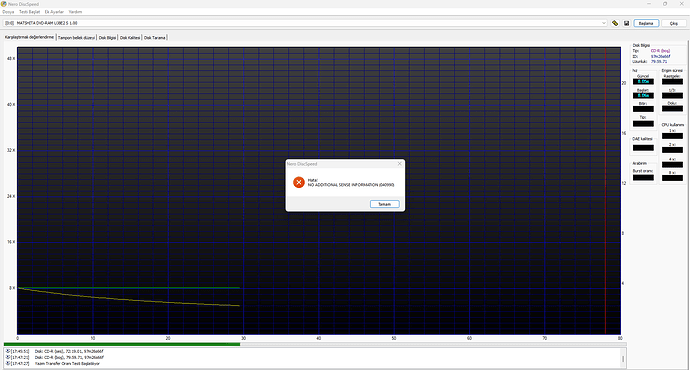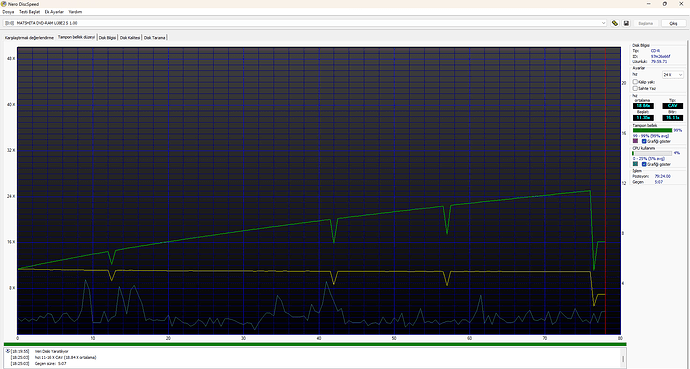hello everyone, first of all im not native english speaker so if i make mistake just dont mind.
so story begins with i bought a cd player from 2002, i came home and bought a cd-r from stationary for test the cd player. i used windows media player legacy for burning the cd, i choose audio cd setting and set the burning speed as medium. then downloaded music from youtube as mp3 format then started burning process. everyting was cool, it worked and cd player can run it.
then i bought more cds from internet the brand is HP CD-R 80min 700MB its just normal cd-r like i used before. then i proceeded exact same things like exact website i used for converting the file, exact program (wmp) etc. i made sure it was audio cd and started the progress. it burned the cd but cd player couldnt play the disk then i tried .wav format and result didnt changed then i use CDBurnerXP and result didnt changed anyway.
i can open in my pc tho it says audio cd and all the files in there is track format (.cda) and i can listen the musics that i already burned. and i used external cd burner just in case.
anyone know any solutions for this type of problem i would really appreciate.
thanks in advance