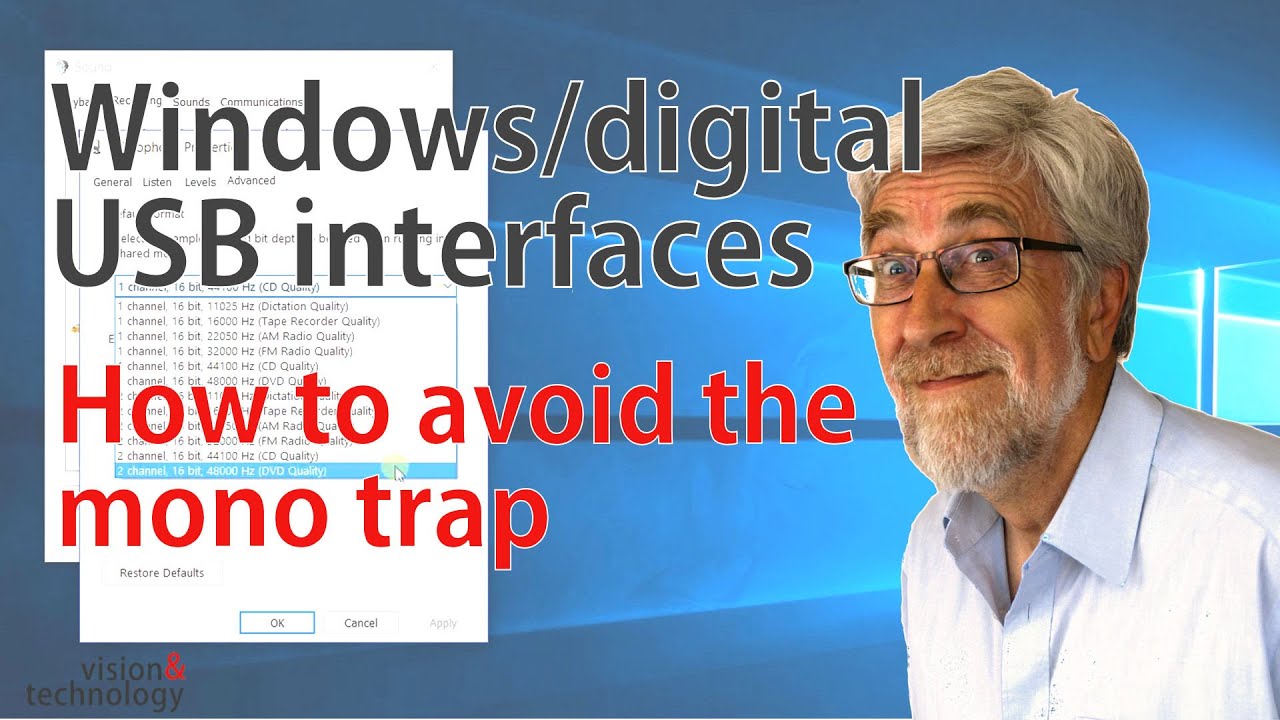How can I turn off the right or left channel of an mp3 or wav file in audacity. Have tried repeatedly and the file retains both channels. Working with a file that has two instruments playing together. I would like to eliminate one instrument and export the track
Back-up your original…
Then click the little ‘X’ to the left of the waveform to kill one of them.
That will leave a mono file that plays out of both sides.
Thanks, I think I tried that and when I exported i still got left and right channels playing. No change. Will try again.
Thanks I’ll try that
Thanks, this has been really helpful
This topic was automatically closed after 30 days. New replies are no longer allowed.