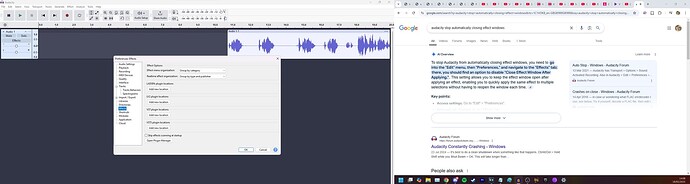Is there any way to stop Audacity from automatically closing the Effect windows after they’re done doing their thing? It’s really grating on me how it closes the Noise Reduction window after I click Get Noise Profile and then I need to open it again every time (First World Problems I know, but I’ve been doing a LOT of recording over the last few days and it’s just so slightly annoying every time it happens). Google said there was an option in Preferences but it doesn’t seem to be there so I think this is another case of their AI lying for fun.
I assume that after you have captured the noise profile, you then want to apply the Noise Reduction.
Here is how to do it efficiently:
- Select the track region for your noise profile
- Set the Noise Reduction settings in preparation for applying.
- Click the “Get Noise Profile” button - The noise profile is captured and the effect window closes.
- Select the region that you want to apply Noise Reduction to (typically the whole track, which can be selected by clicking on an empty part of the track’s control panel on the left end of the track -but take care to not accidentally hit any of the controls).
- Press “Ctrl + R”. Noise reduction is applied using the settings that were chosen in step 2.
Of course this only works if you know in advance what settings you will need, but I find that the default “6-6-6” suits most cases.
This topic was automatically closed after 30 days. New replies are no longer allowed.