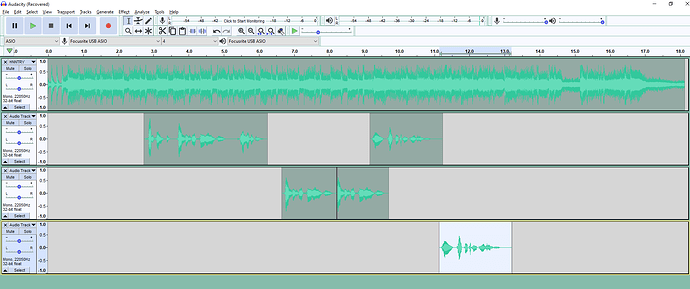Fade In/Fade out Effect at the beginnings/ends of the music, and select the parts you want fully silent and use “generate silence.”
As for the selection of Audio 2: I THINK grab it by the title bar, with your mouse, but I don’t know. I’m using an older, custom compiled version of audacity and I don’t have/use splits like that. I just paste into the existing track. It’s easier.
Also: Please ignore the fact that my Audacity is green - I simply customized the colors.