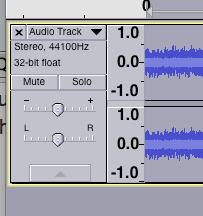I am new to Audacity and audio production so I am looking for help.
I am working on doing videos and podcast type productions utilizing audio calls recorded from Skype recorded using Evaer. I have tested this out and do get the recording. However, the recording has my voice coming through one speaker and the person on the other end coming through the other. I want both voices coming through both speakers which I understand means that I need to have each voice on its own channel or track. From what I can tell, there is not a setting on Evaer that will do that with the original recording, but only a choice to record the audio in either stereo or mono. Can I accomplish this by editing the recording in Audacity? I appreciate any help.
I am using Audacity 2.1.2 on Windows 10. The recording is done via an MXL 990 XLR microphone on my end channeled into a Focusrite Scarlett 2i2 audio interface that is connected to my computer via usb.
Assuming you have one “stereo” show (two blue waves with one panel on the left) then this is the optimal, perfect method to record your show.
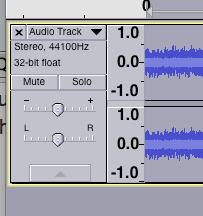
Before you do anything else, File > Export: WAV (Microsoft), 16-bit and move that file to a safe place on a second drive or other secure location. That’s your emergency backup.
Using the drop-down panel on the left, select Split Stereo To Mono.
This will give you two separate blue waves and each one will play to both speakers. You can go ahead and create corrections, filters and effects to each voice separately as needed. When you Export your finished show, Audacity will make one mono show with both voices together. Once you do this, you can’t change or edit only one voice.
Again, I would Export your capture show in stereo just as you recorded it as WAV (Microsoft) 16-bit. That’s your archive and safety backup. Move that sound file to another drive or a safe place. You’ll be needing that if Something Goes Wrong and your edit goes into the toilet and the show becomes unrecoverable.
It’s a very new-user mistake to record a show, perform post production and export the final file all one on top of the other. If anything goes wrong without that backup, there is no show. Start over recording it again.
Koz
Missed one.
When you get to your final edit, Export a WAV (Microsoft) 16-bit as an Edit Master. Only then think about creating an MP3 or other compressed sound file for posting or other use. MP3 is an end-product. Once you make one, you can’t edit or change it without causing progressively worse and worse compression distortion.
You can make a WAV into anything.
Koz